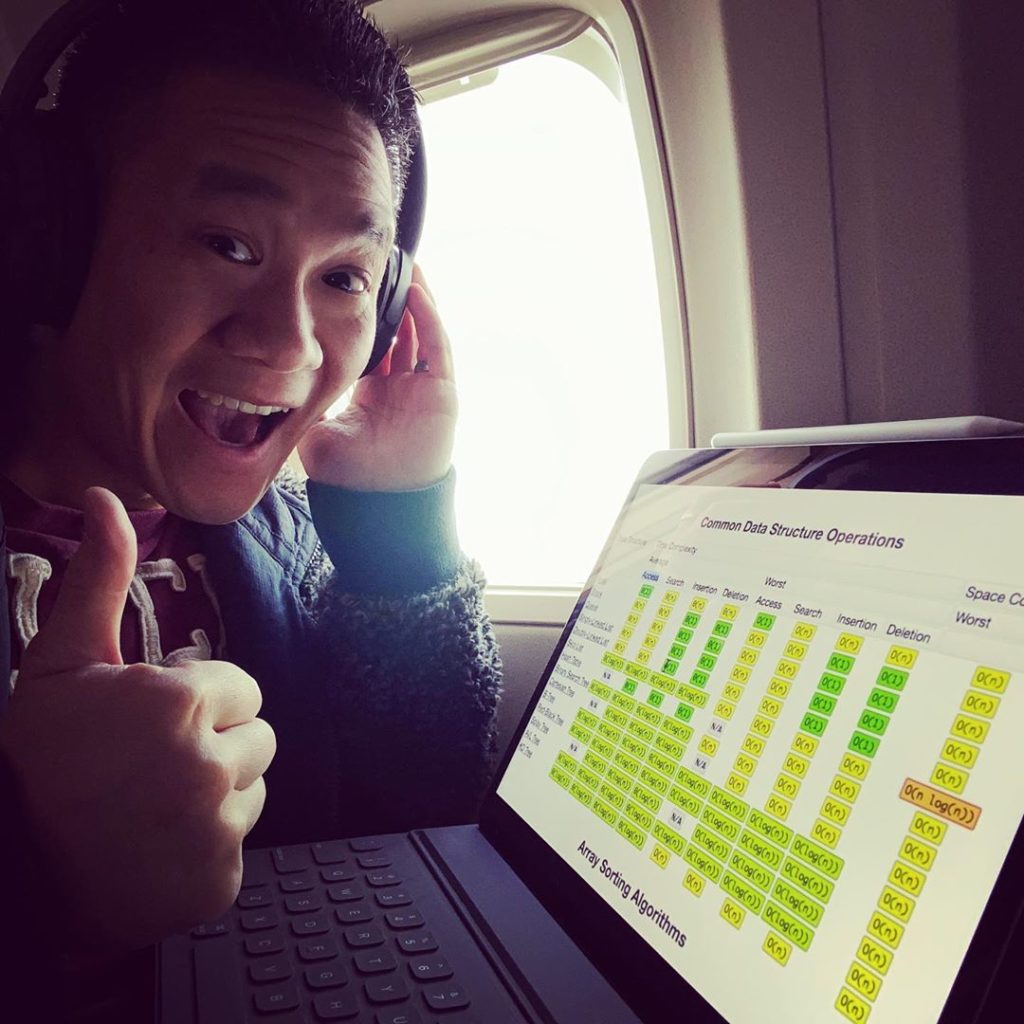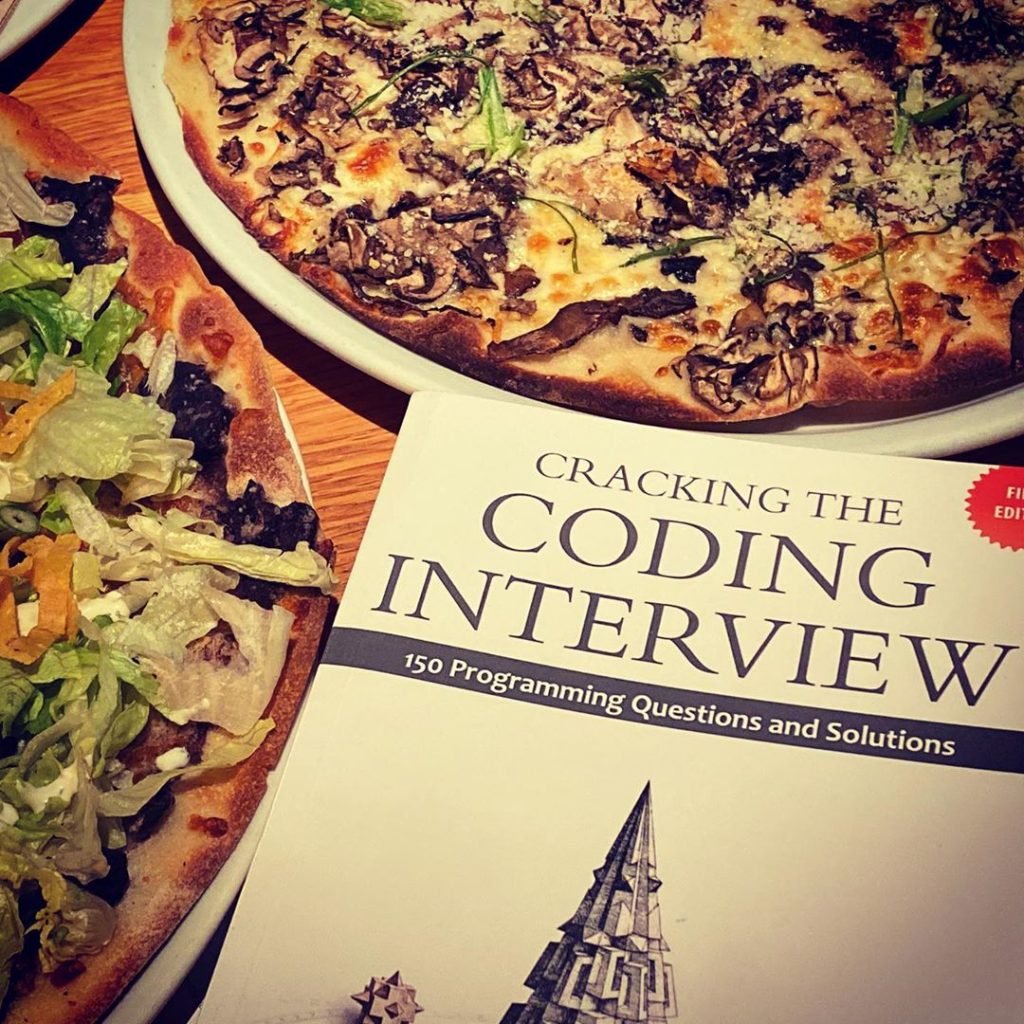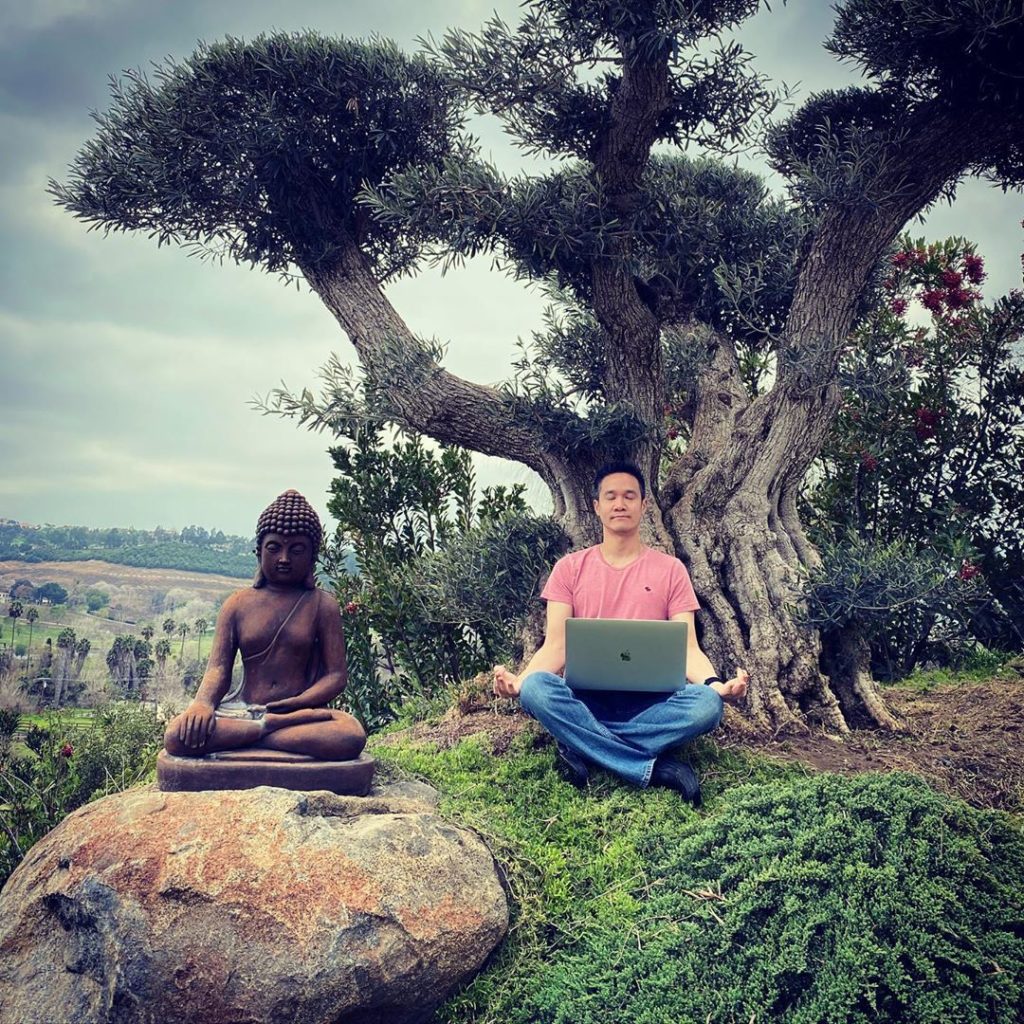The age old question of should I use a TV as a Monitor used to make more sense than it does now.
The OLD reasons why a Monitor is Better than a TV (and thus it costs more).
- Sharper Text on the Monitor
- Better Color Accuracy on the Monitor
- Better Refresh Rates on the Monitor (so your eyes don’t get tired).
All that has really changed! Even with a Budget TV! Modern TVs have super sharp text now (as long as the TV has the option to output 4:4:4 at the resolution and refresh rate you need). The Colors are fairly accurate with modern TVs. And nearly all modern TV’s will offer 4K @ 60hz refresh rates so you eyes are comfortable!
I picked up a budget TV yesterday, spent $180 for a 50″ 4k TV and it blows my mind how great it is to use as a Monitor! The important thing to note: just about any modern TV can be used as a monitor, but if you want sharp text, and a comfortable refresh rate, it must have a Computer mode where it will be able to do Chroma Subsampling of 4:4:4 at 60Hz @ 4K. To find our which TVs have this, check out this chart here: https://www.rtings.com/tv/learn/chroma-subsampling
If you have room to sit several feet away from the TV, you can get an amazingly HUGE TV for around $500! Check out these two amazing deals right now:
Vizio 70″ TV that works great as a Monitor
Another store that has the same TV for the same price as above:
SamsClub also has the same deal, (chat customer service to get the sale price even when you are not a member!)
How to get Sam Club Discount price, when you are not a Sam Club Member:
Live Assistance
Sam’s Club homepage logo
Chat
Status: Connected
Jorge (Listening)
Jorge: Thanks for contacting Sam’s club, my name is Jorge. How may I help you?
David Nguyen: Hi Jorge!
David Nguyen: I’m interested in ordering Item # 980283713
David Nguyen: because of the great sale you guys have
David Nguyen: but I’m not a Sam Club Member
David Nguyen: Can I still order, and if so, what would the price difference be for me, as a non-member?
Jorge: You can purchase it as a guest member David
Jorge: I can provide you the link if you want
David Nguyen: Oh! yes, please.
David Nguyen: will it be a different price?
Jorge: Sure David
Jorge: Here we have the link https://www.samsclub.com/account/guest-registration
Jorge: And yes David, it should be the same price
David Nguyen: Thanks!
Jorge: A pleasure to be able to assist such a patience and valued member today David, anything else I can assist you today?
David Nguyen: I’m signed up as a guest, but the item is not the same price as the members price.
Jorge: I see David, then, once you received your order, you can contact us back and
Jorge: We can adjust the price difference without any problem, don’t worry
David Nguyen: Are you sure you can do that, even when I am NOT a member?
Jorge: Yes David, I already checked that
Jorge: You just need to contact us back once you got your order
David Nguyen: okay, that’s fantastic! Thank you!
David Nguyen: Can i save a copy of this chat for reference?
Jorge: Yes you can save it
David Nguyen: how do i do that?
Jorge: You can copy and paste this conversation and save on your computer as a document
David Nguyen: okay, thanks!