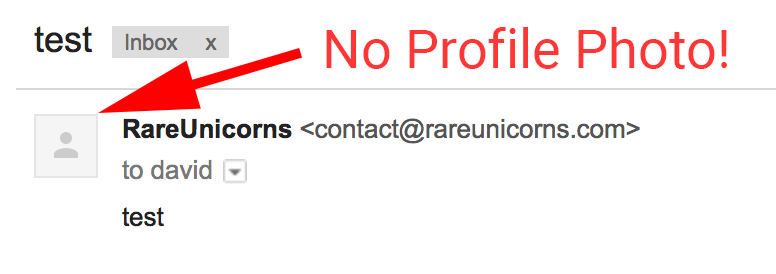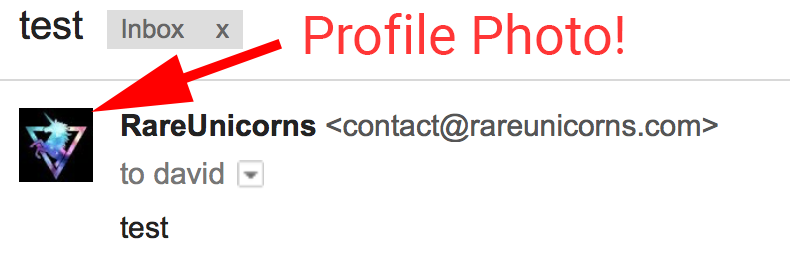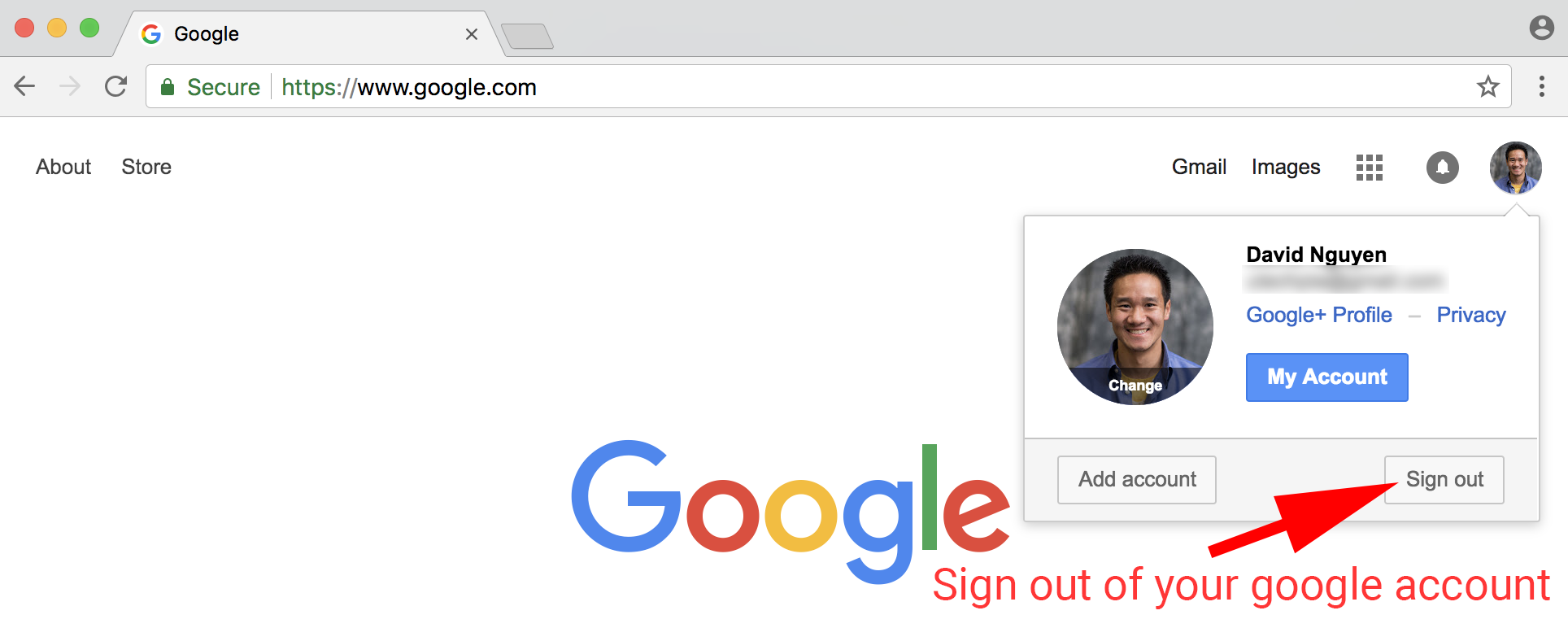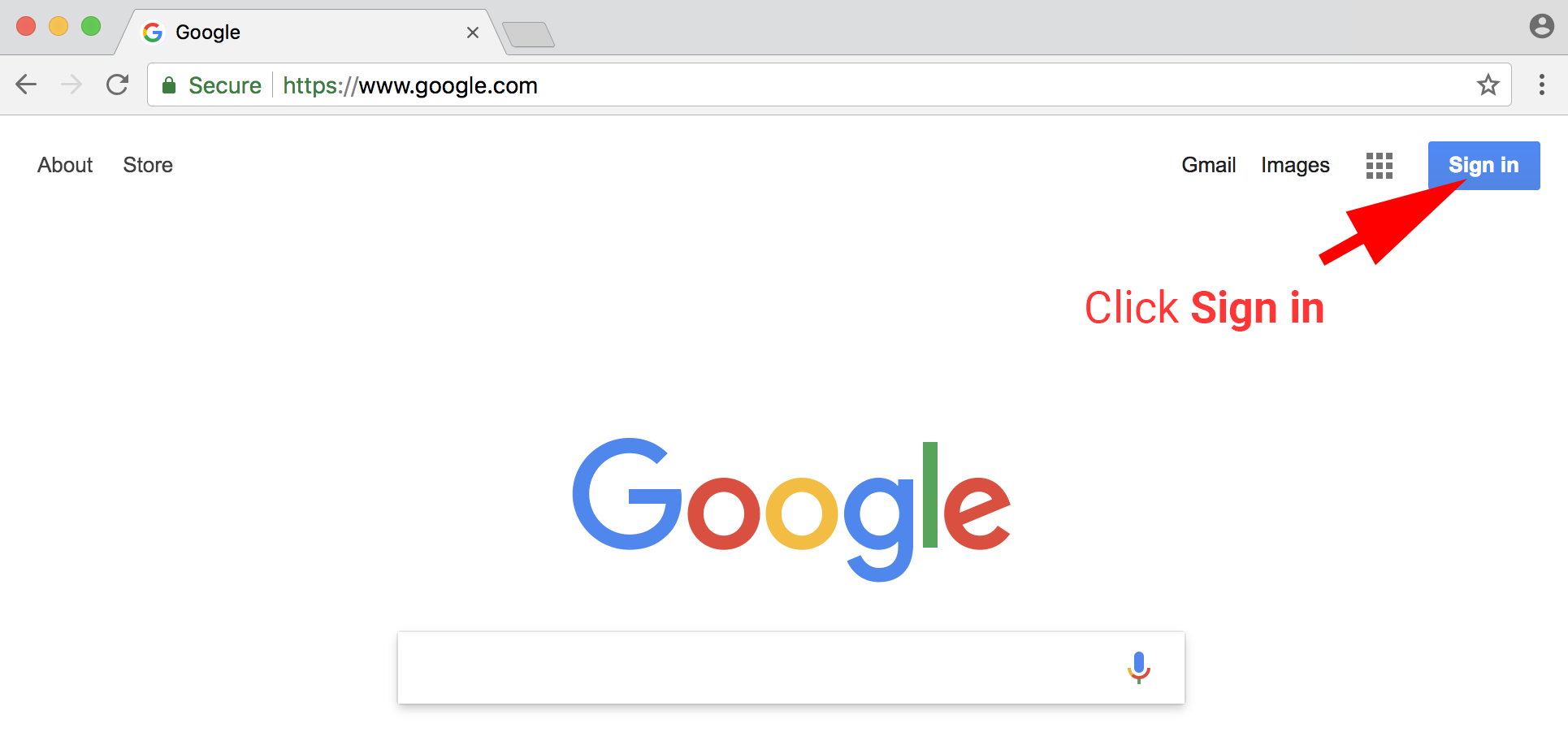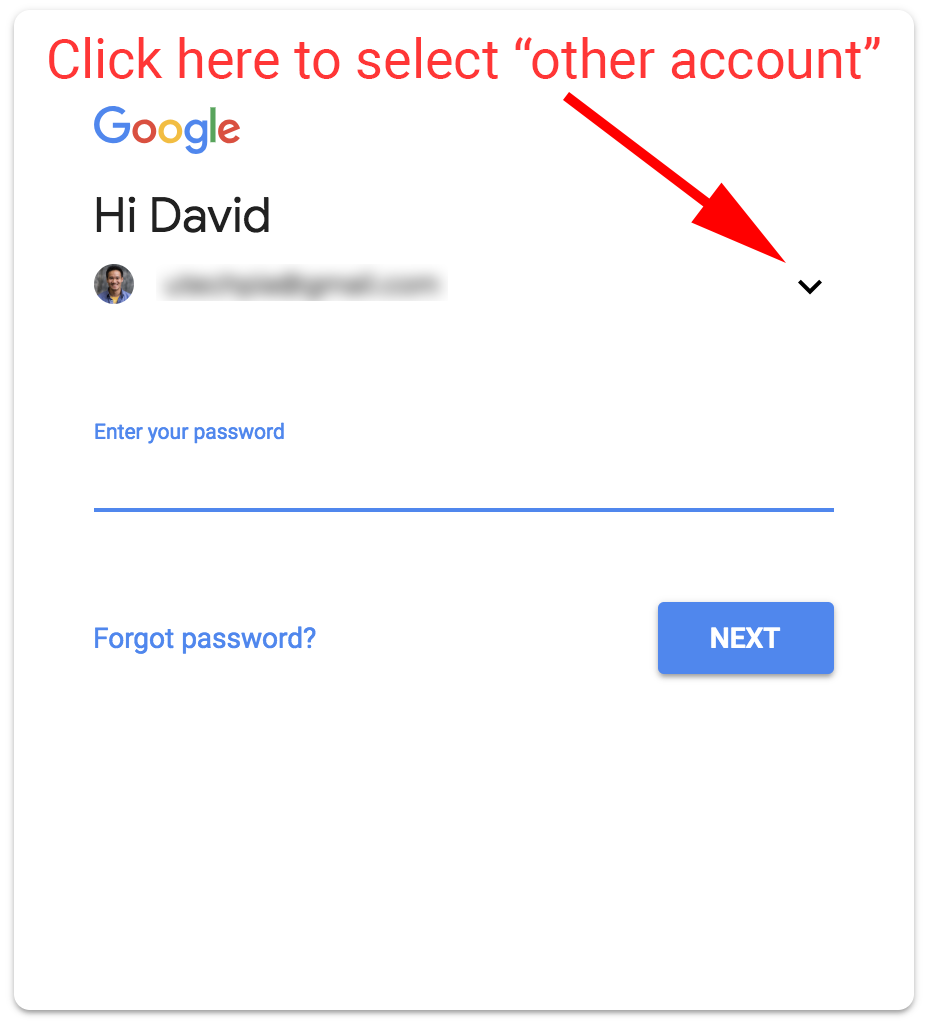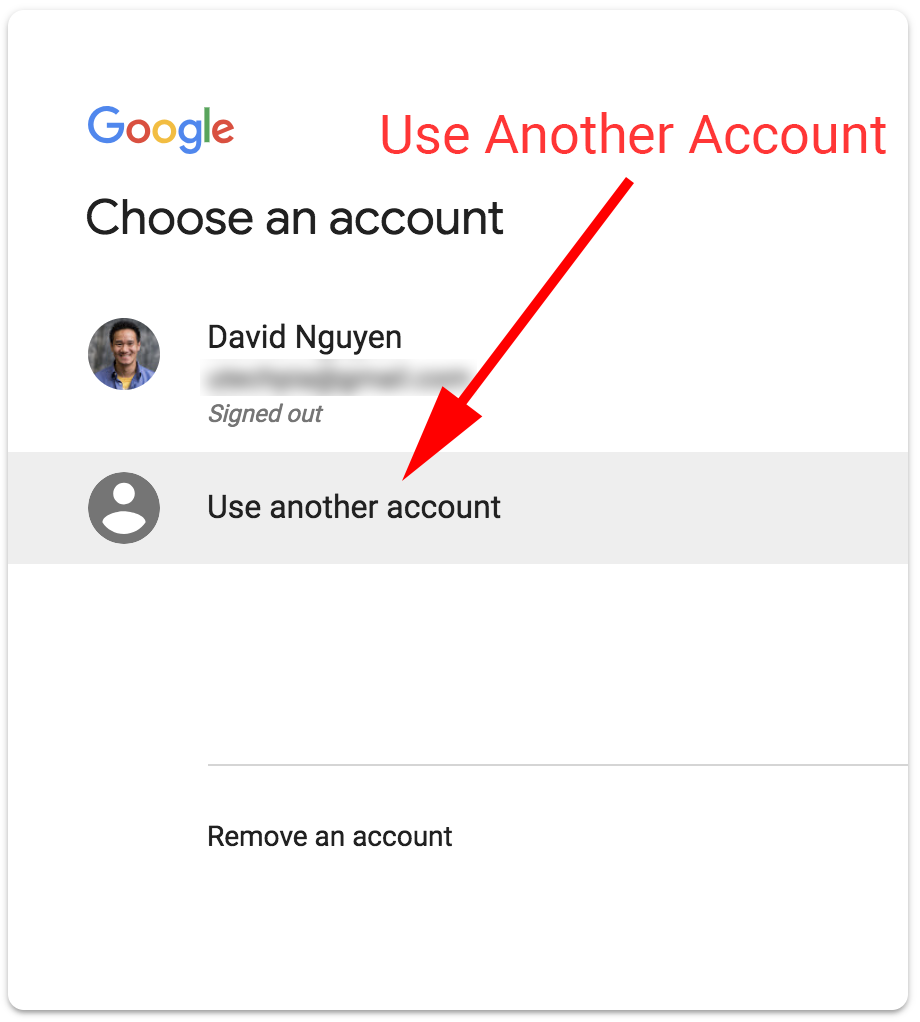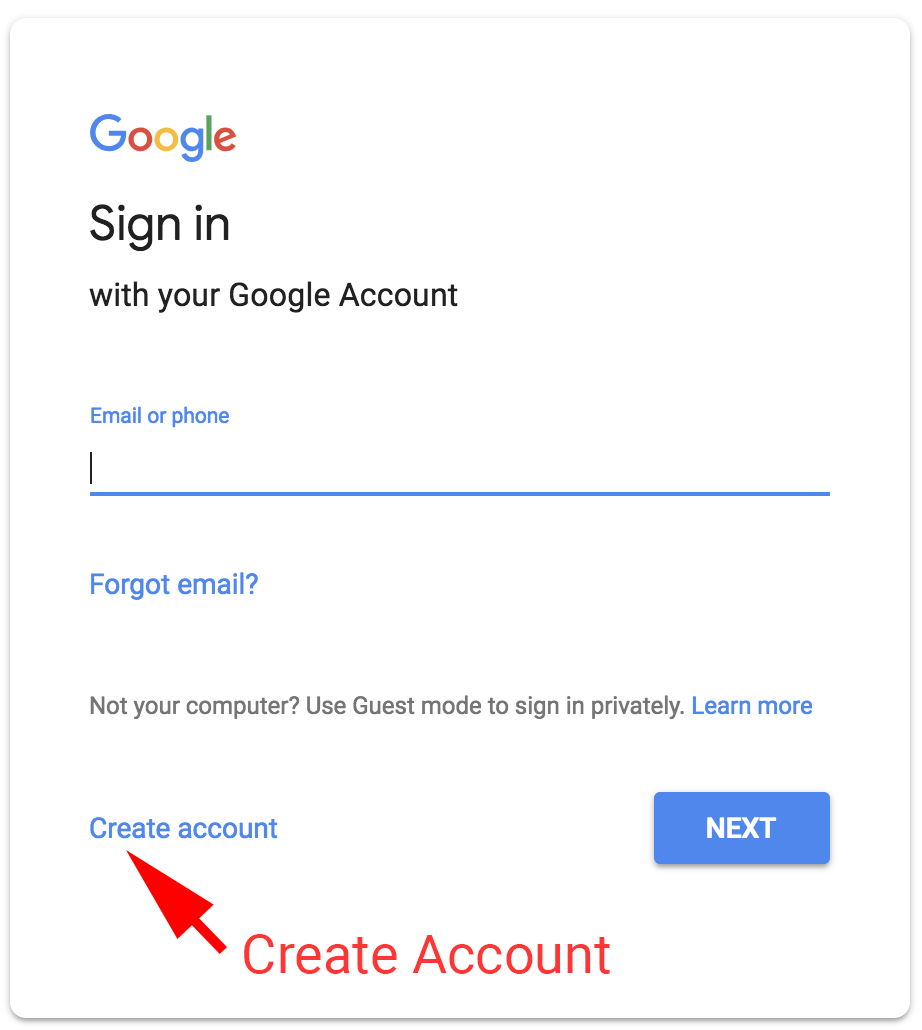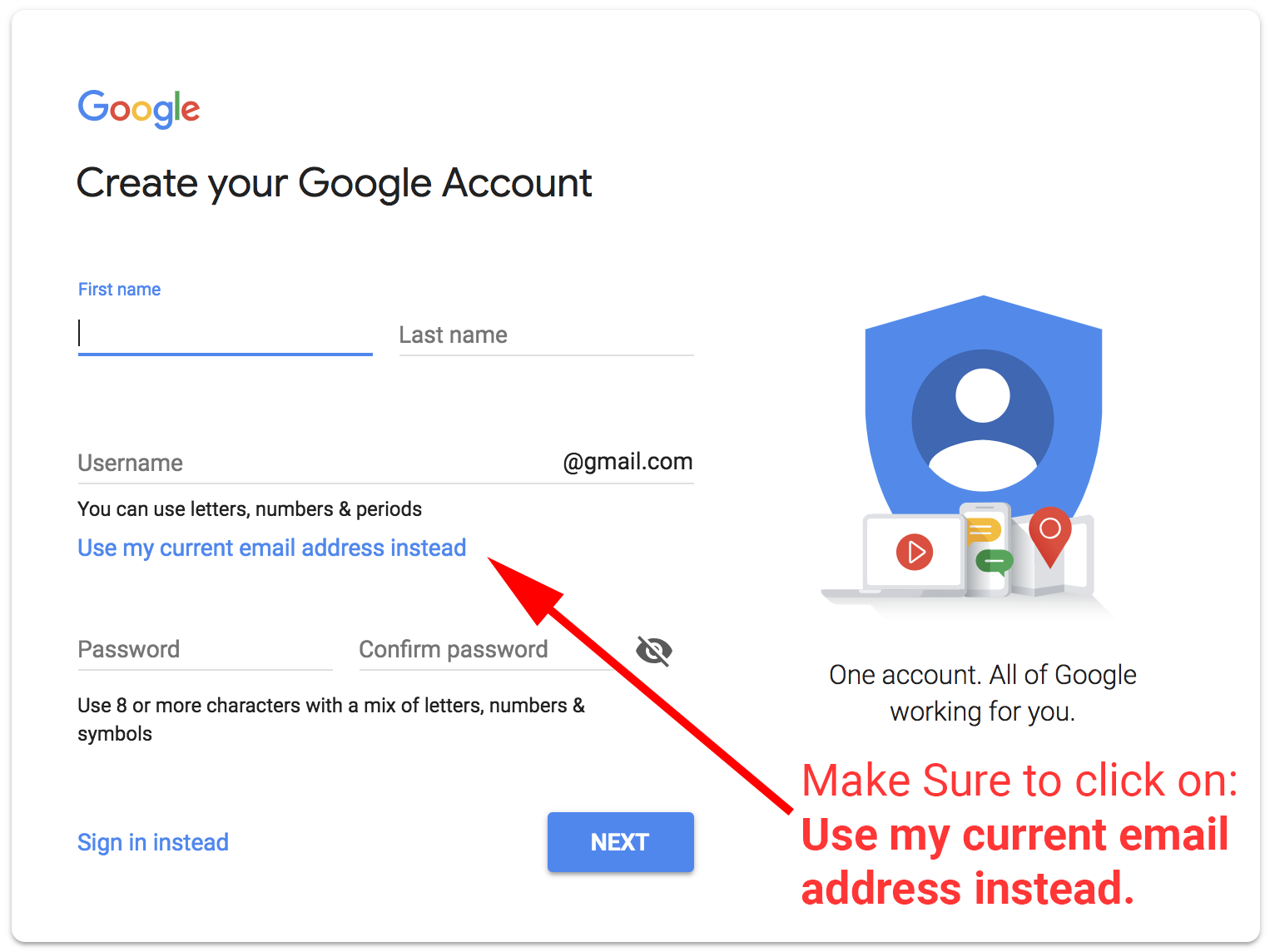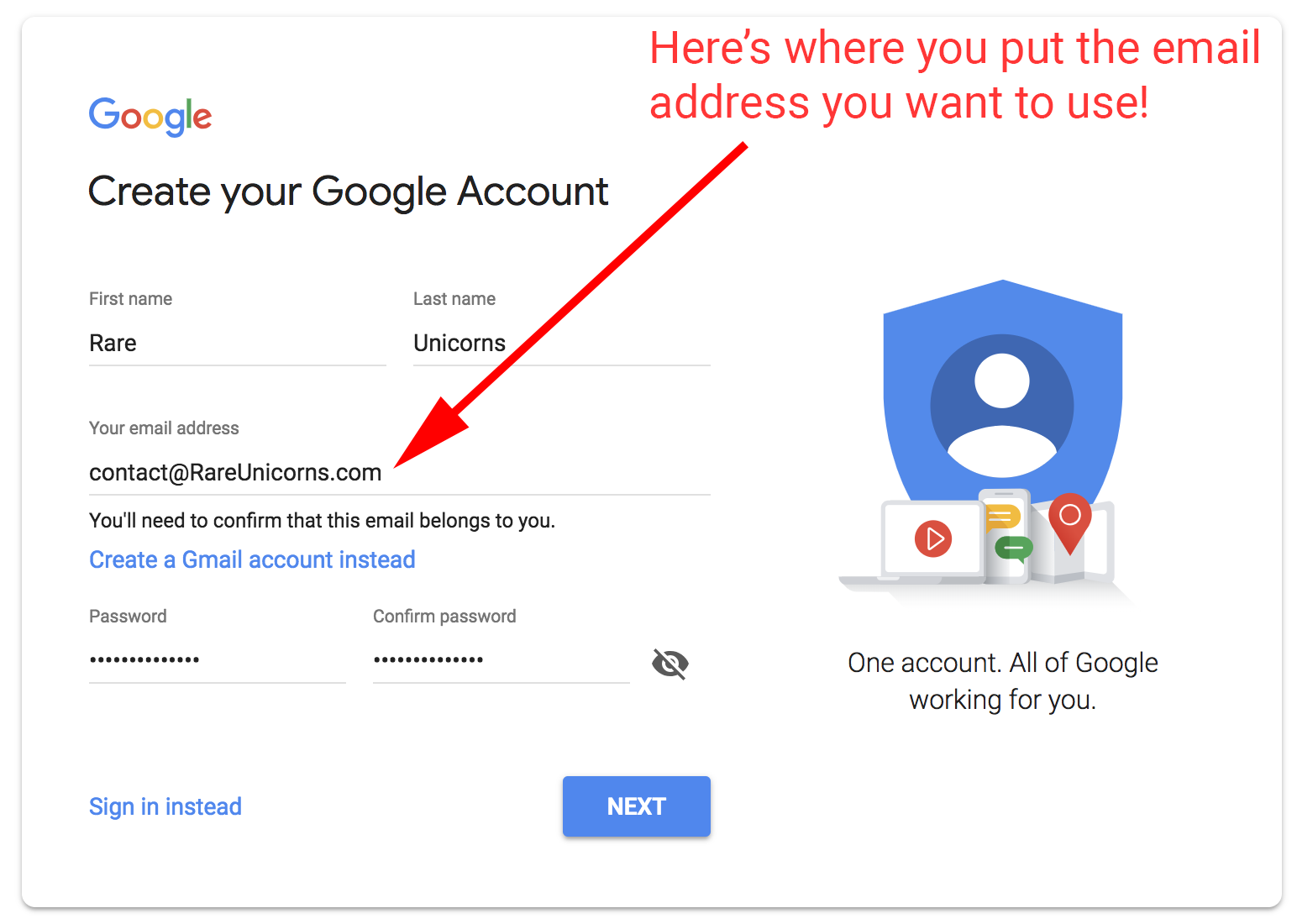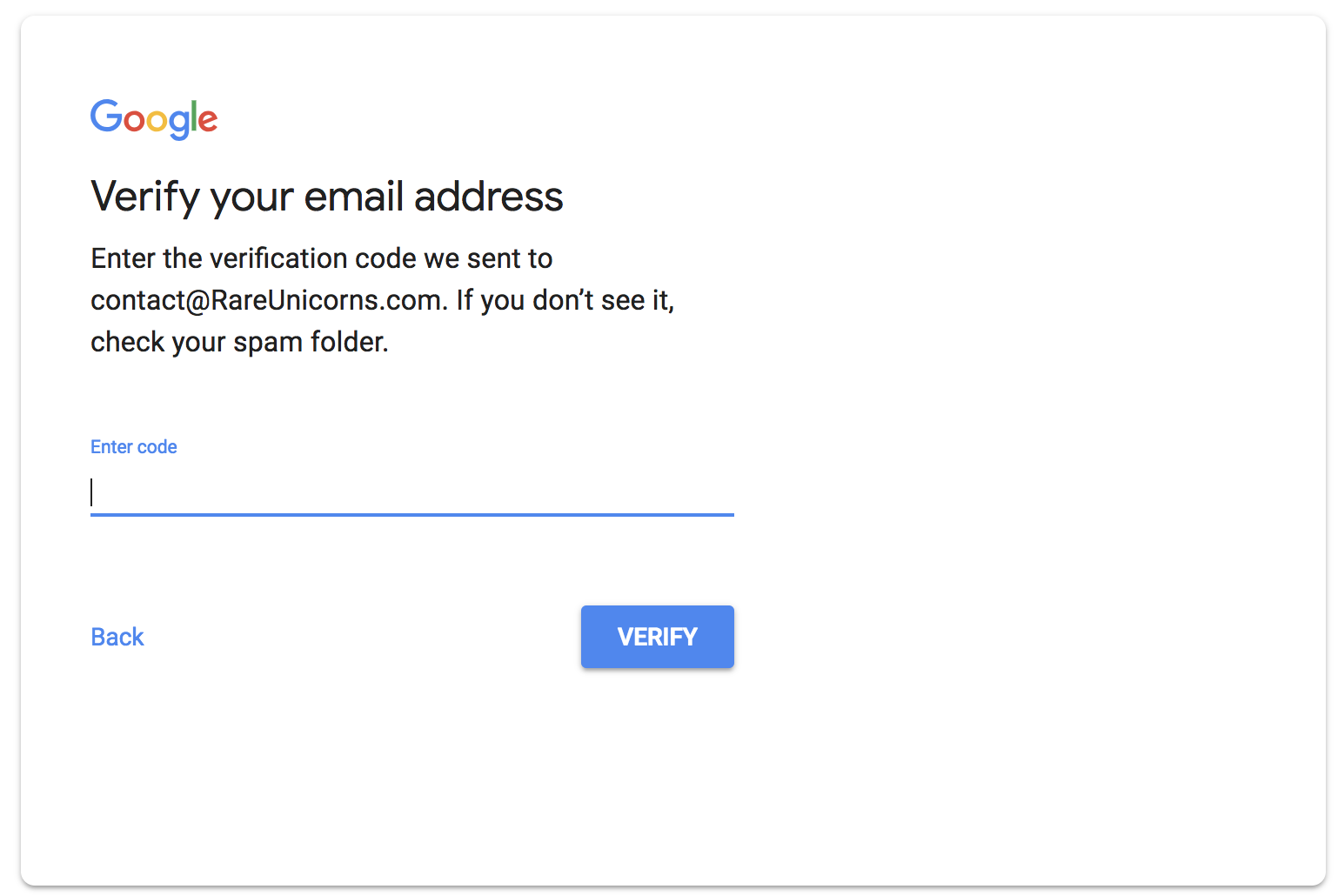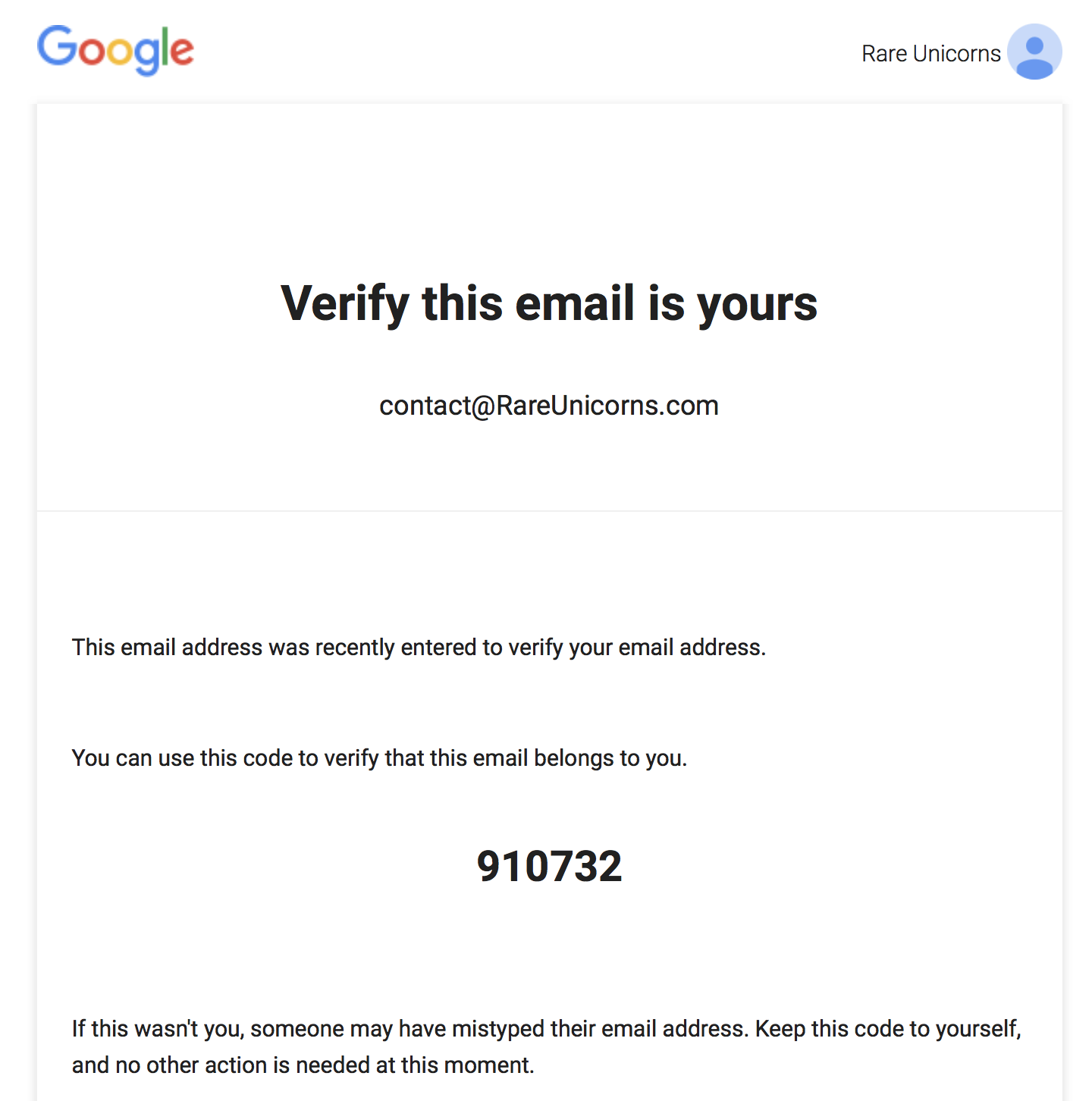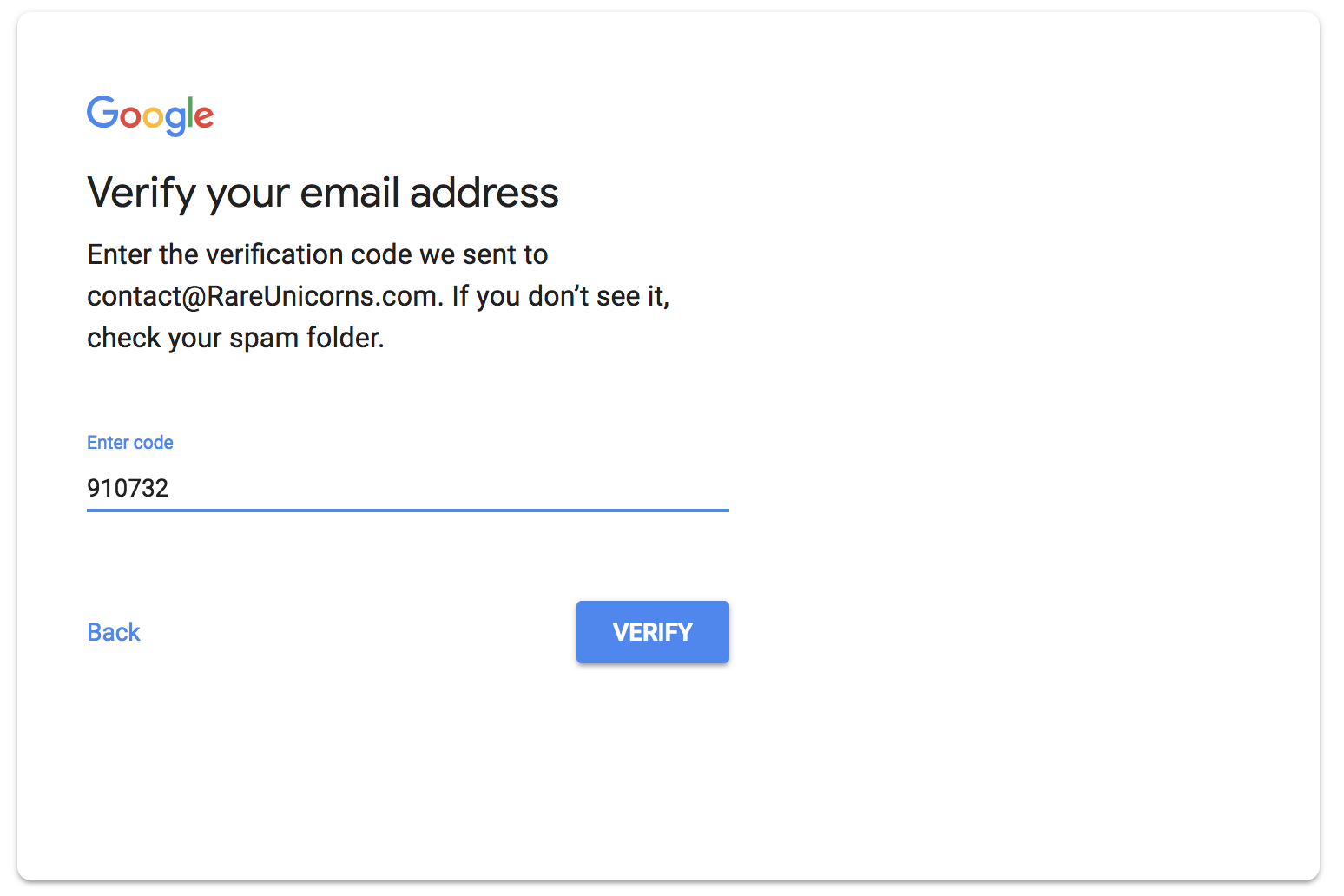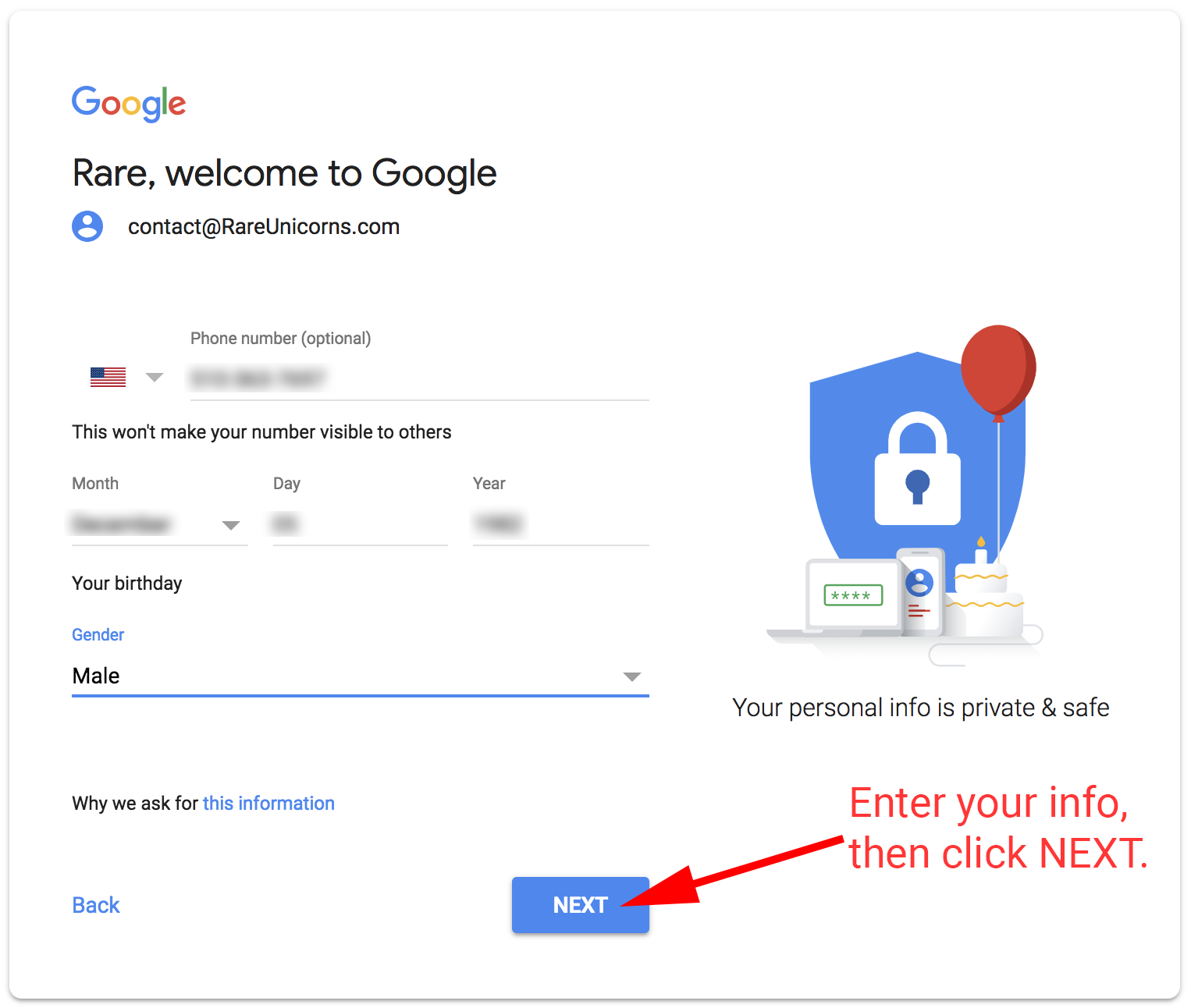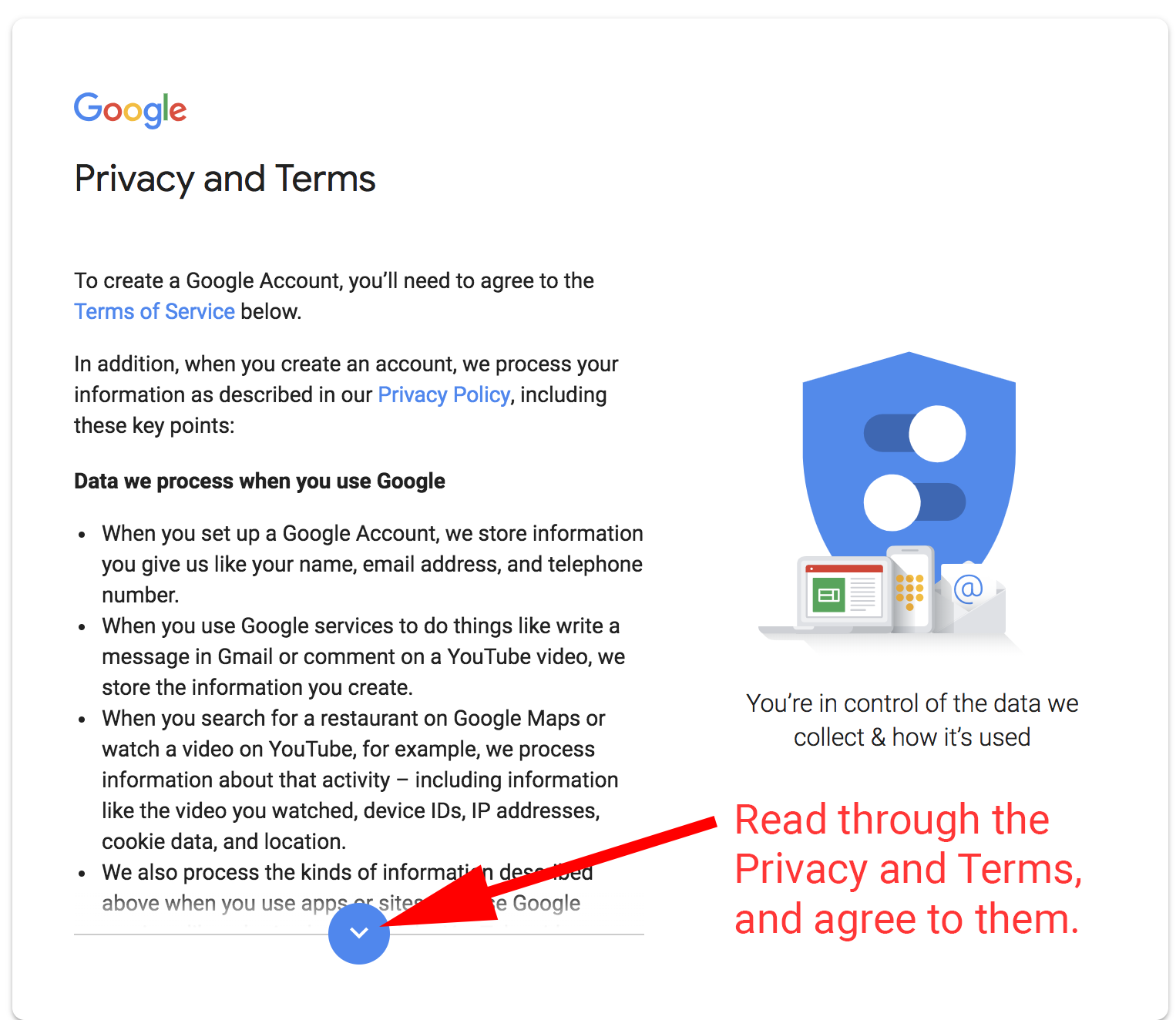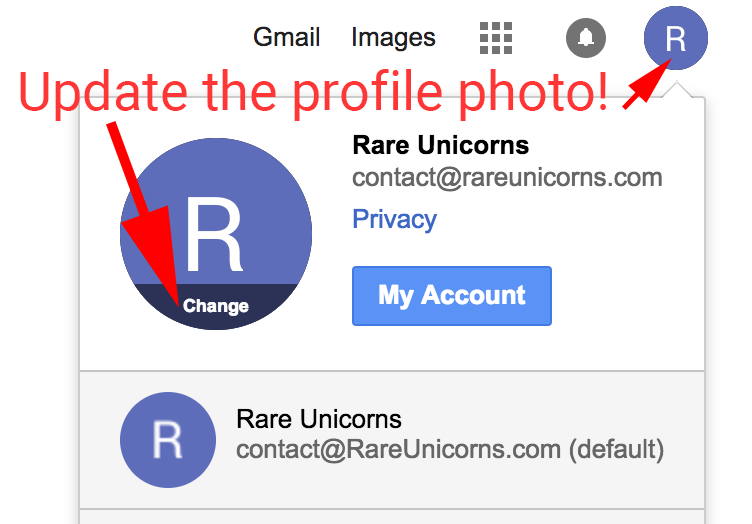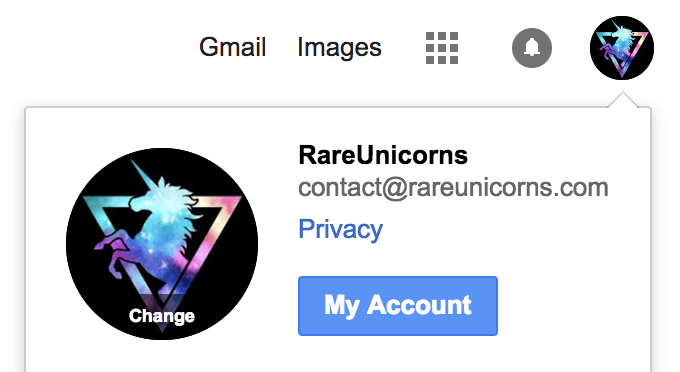Learn How to Migrate WordPress Website to Google Cloud for FREE Hosting. We will move my WordPress Website from Hostgator to Google Cloud Platform for better performance and to reduce my monthly cost (from $20/month to $0/month!). NOTE: It’s 100% Free as long as we stay within GCP’s Free Tier Offerings. Make sure you understand how to setup your website so that you say within the Free Tier:
How To Setup FREE Web Hosting: https://www.youtube.com/watch?v=5_uz06w5xt8&list=PLFBOf6mkjEzLdCYcyYzI4gRqSy9oVOVJU&index=1
If you need access to the All-In-One Migration Unlimited tool: https://servmask.com/products/unlimited-extension
You can also access it here: https://www.utechpia.com/All-in-One-WP-Migration-Unlimited
If you are interested in Amazon Deals, check out this link: https://amzn.to/3mfwrsk
If you want to learn software development check out these FREE resources: https://www.utechpia.dev