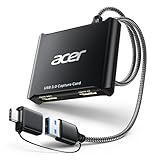Last updated February 17, 2022

- Capture and record up to 1440p at 60fps or 4k at 30fps
- True 1440pat144hz HDR / 4k 60hz HDR pass through
- Customizable RGB LEDS and built in audio mixer controls at your fingertips with the EVGA XR1 Pro control dial.
- Certified for OBS
- Effortless setup. Simple plug and play, no driver installation required
Features:
- Capture and record up to 1440p @ 60fps or 4k @ 30fps
- True 1440p@144hz HDR / 4k 60hz HDR pass through
- Customizable RGB LEDS and built in audio mixer controls at your fingertips with the EVGA XR1 Pro control dial.
- Certified for OBS
- Effortless setup. Simple plug and play, no driver installation required (Supported OS: Windows 10/8/7 32/64bit)
- Comfortable ergonomic design with customizable RGB LEDS for ease of use
Weighing just 1.5lbs, the XR1 is lightweight and easy to transport
Customizable RGB LEDs on the device allow one to quickly identify specific inputs by color, which can be especially useful in a hectic setting where multiple consoles may be being used at once. This feature works well during live streams or recording videos as one can match button colors with their console’s scheme easily. In addition to this, the included audio mixer allows one to manually control volume levels for any attached microphones through a single dial on the capture card itself. While something as simple as this may seem trivial initially, it comes in very handy if you have several friends crowded around your computer watching you play a game together and they need to speak up or you want them to be quieter. A standard volume control found on most capture cards would require users to delve into the settings menu of their streaming software, so having everything integrated into one neat package is a brilliant feature that saves time.
The card itself weighs just 1.5lbs making it very light and easy to transport if needed, however this does mean it will not be able to stand up by itself without external support. While this isn’t an issue for me personally, some may struggle with positioning the device in order for all ports are visible without getting too close to other objects or people that could easily knock it over or damage its placement in any way.
In terms of cost, the XR1 Pro is a solid buy for those looking to start streaming or recording content from their favorite games. Although there are cheaper options on the market currently, such as Roxio’s Game Capture HD Pro and AVerMedia’s Game Broadcaster HD both of which offer comparable features, the XR1 Pro gives you everything you need for a slightly lower entry price and is certainly worthy of consideration.
Comfortable ergonomic design with customizable RGB LEDS for ease of use
-Great video quality, very low input latency (tested with OBS) -Supports up to UHD resolutions & 60 fps pass through -Customizable RGB LEDs make matching button colors very easy / convenient feature -No drivers required for native Windows 10 support / Plug and play operation
-Built in audio mixer is neat but not entirely necessary
The Good: Very low latency. 4k 60hz pass through. Customizable RGB LEDS. Easy to transport due to light weight. No driver install needed under Windows 10. Plug and play operation with native Windows 10 support.
The Bad: Only does 60hz HDR at 1440p with most consoles (PS4 Pro/XOne X). Limited streaming options (only YouTube & Twitch). No daCast or Facebook live stream support (but can still be used to record videos on these platforms). Audio mixer isn’t really necessary. No support for HDCP 2.2 or HDCP 1.4 (no 60hz HDR on Xbox One S or older models).
The Ugly: Pricey compared to the Roxio & AverMedia alternatives. Audio mixer dial is too close to video out ports when fully extended. Doesn’t come with a USB 3.0 cable (just USB 2.0 so you will need to purchase one if your motherboard only has USB 3 ports, this is addressed in the manual however so it’s not really an issue but I feel it should be mentioned regardless).
Since there are no drivers required, the device is compatible with both Windows 7 and newer versions of Windows as well as Mac OS X 10.10 Yosemite and later operating systems. As it’s a USB 3.0 device you’ll need to plug it into a USB 3 port on your motherboard in order to get the best possible performance out of it, however if your motherboard only has USB 2 ports (which some older models may) then you can still use the EVGA XR1 Pro as long as you purchase a separate USB 3 cable.
- Capture and record up to 1440p at 60fps or 4k at 30fps
- True 1440pat144hz HDR / 4k 60hz HDR pass through
- Customizable RGB LEDS and built in audio mixer controls at your fingertips with the EVGA XR1 Pro control dial.
- Certified for OBS
- Effortless setup. Simple plug and play, no driver installation required
Last update on 2026-02-21 / Affiliate links / Images from Amazon Product Advertising API.