Last updated February 24, 2022
The entire streaming setup on my desk:
- Sony ZV-1 Camera: https://amzn.to/32UVgG9
- Dummy Battery for the ZV-1: https://amzn.to/3I9bXOh
- USB Adapter for Dummy Battery (anything you already have should work): https://amzn.to/3oihoSV
- Alternative you can buy this kit (but I have not used it personally): https://amzn.to/3ltRn1c
- Camera Bracket for ZV-1 for mounting with dummy battery: https://amzn.to/2ZNhYyG
- Capture Card: Elgato Camlink 4k: https://amzn.to/3xMJjh9
- Micro-HDMI cable: https://amzn.to/3ohknLt
- Manfrotto 244 Variable Friction Magic Arm with Camera Bracket: https://amzn.to/3luOWvz
- Manfrotto Super Clamp: https://amzn.to/3ofp88q
- Alternative: https://amzn.to/3DiAYTn
- Rode VideoMic NTG On-Camera Shotgun Microphone: https://amzn.to/3lu1zqB
- Alternatively, Rode Wireless Go II: https://amzn.to/3xOnIVw with TWO Lapel Microphones: https://amzn.to/3DiDhG9
- Nice Soft LED Lighting kit for video: https://amzn.to/3DjT1su
Once you have all the gear, here’s how to use OBS to go live on Amazon:
I recommend you use good lighting and stick with StreamYard for simplicity and familiarity with the platform. 720p looks great especially if you have good lighting and good audio.
MAKE sure to disable high Temperature Mode on your Sony ZV-1:
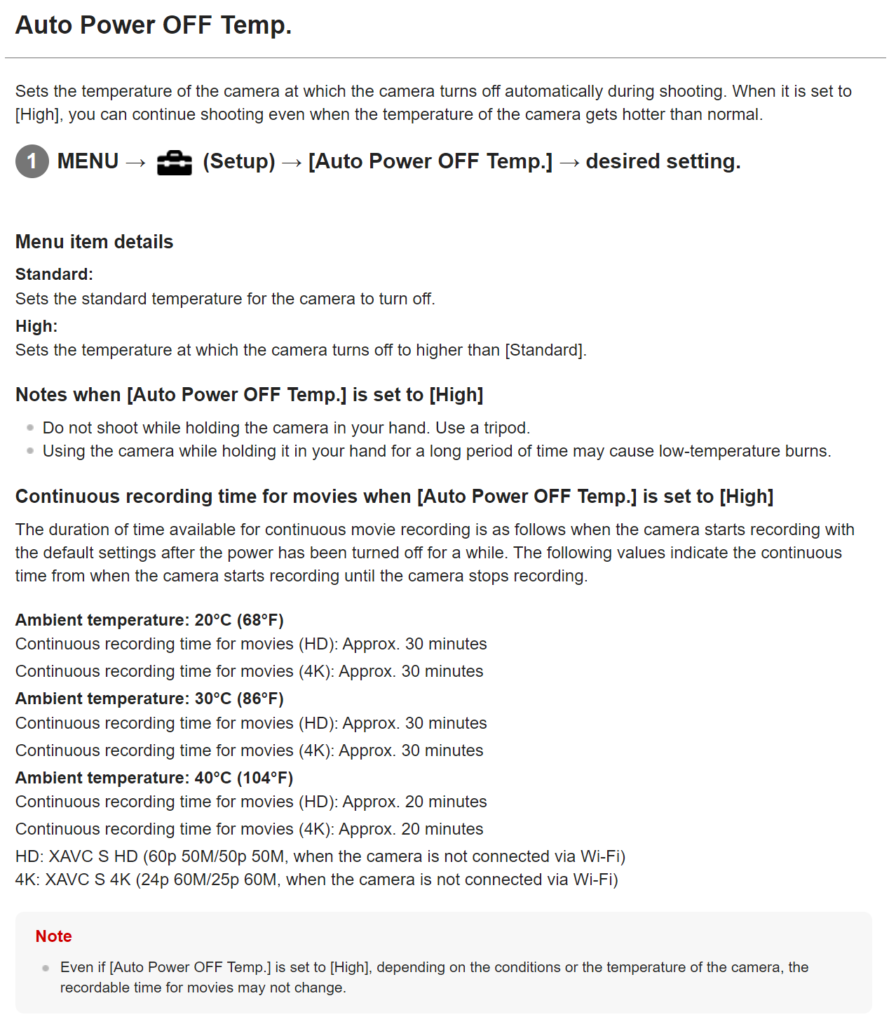
Make sure you Disable Sleep Mode for the Sony ZV-1 it is also called the, Power Save Mode:
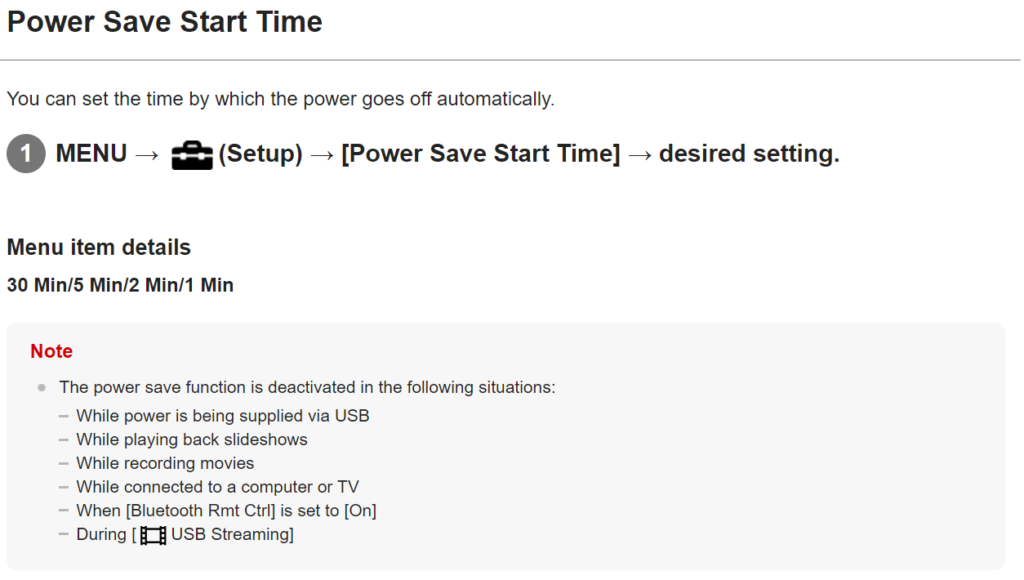
Last update on 2026-02-26 / Affiliate links / Images from Amazon Product Advertising API.










