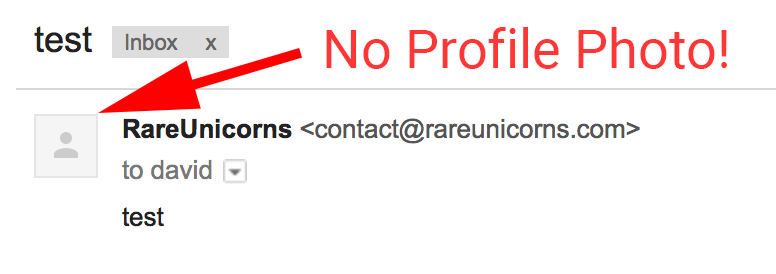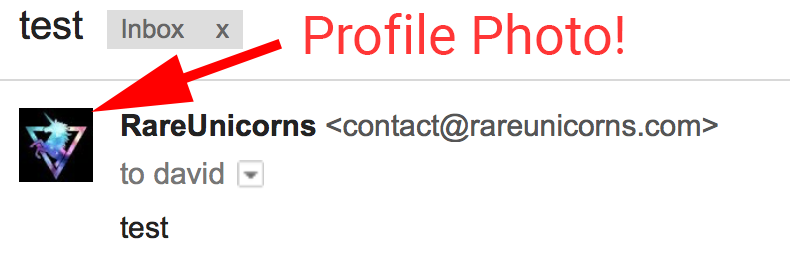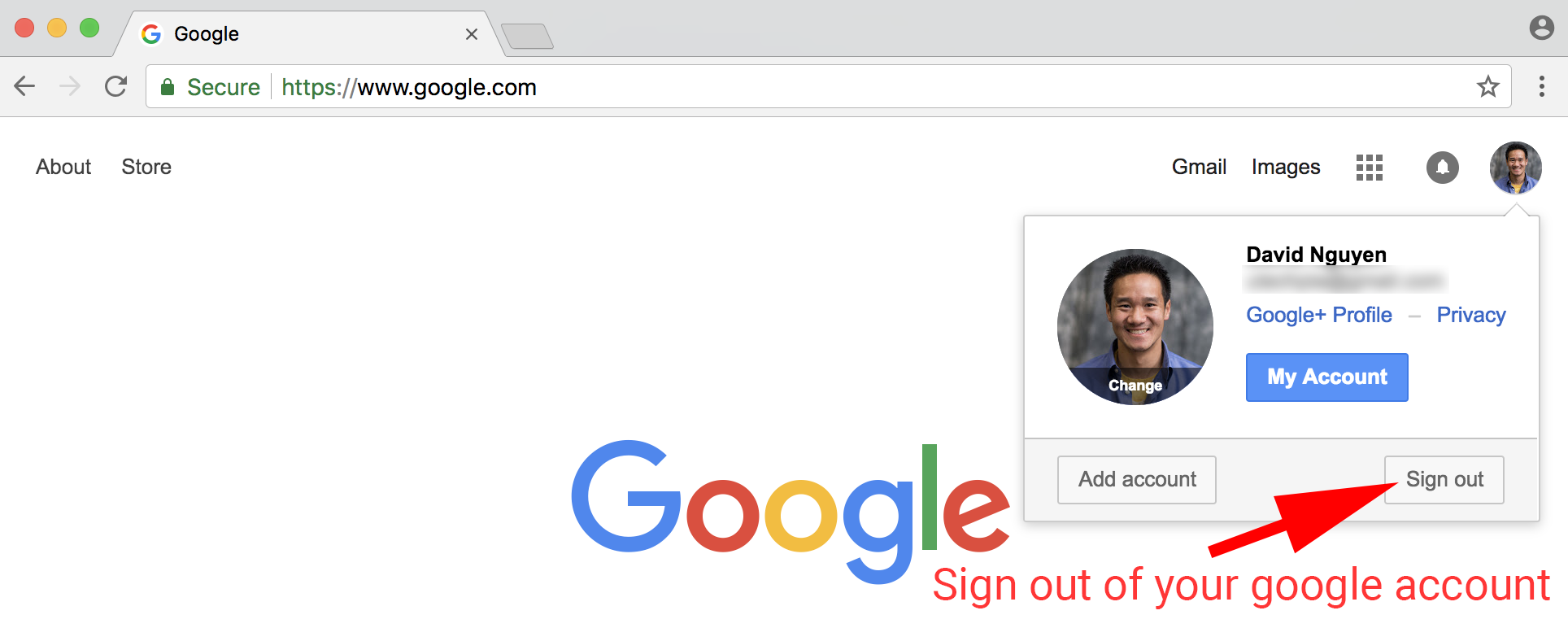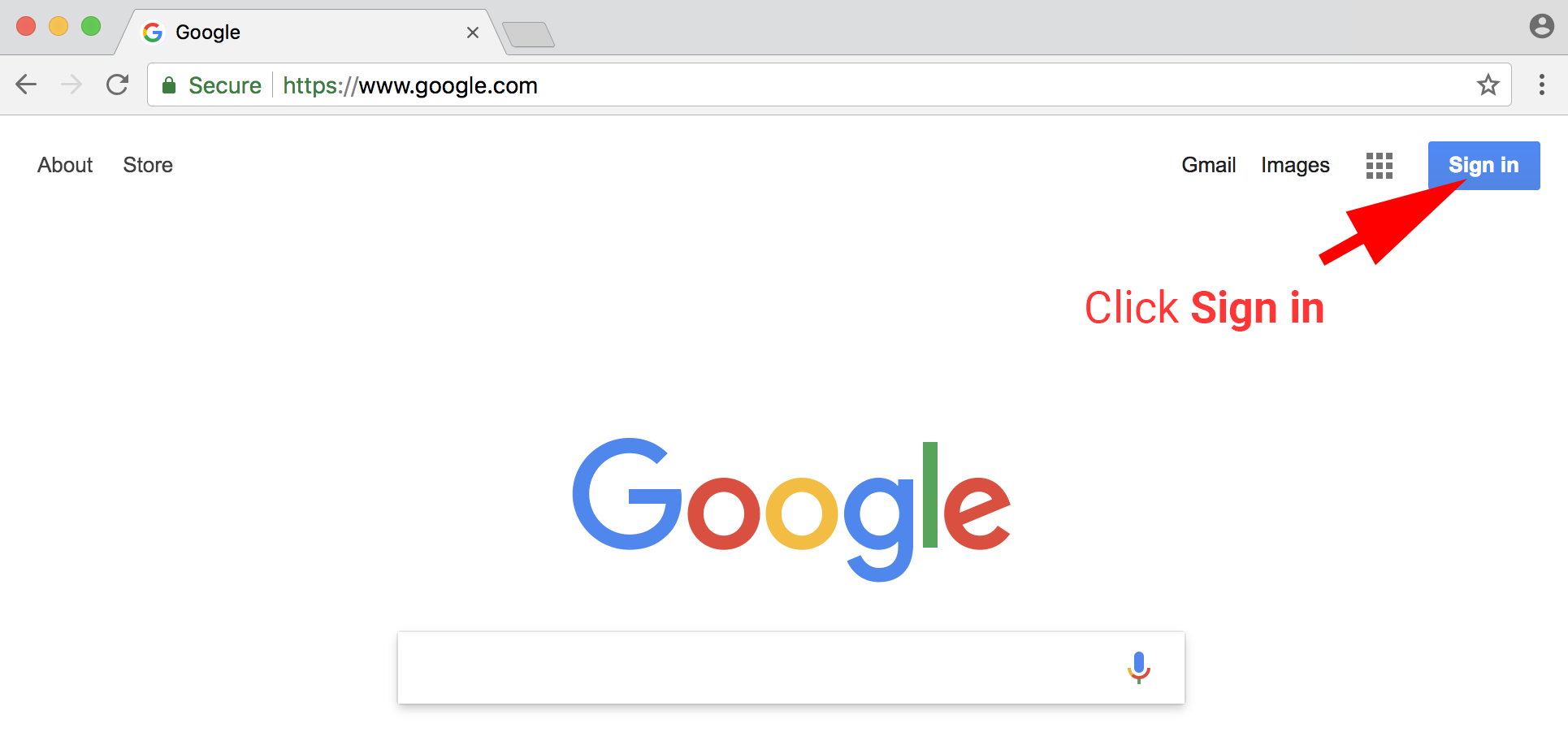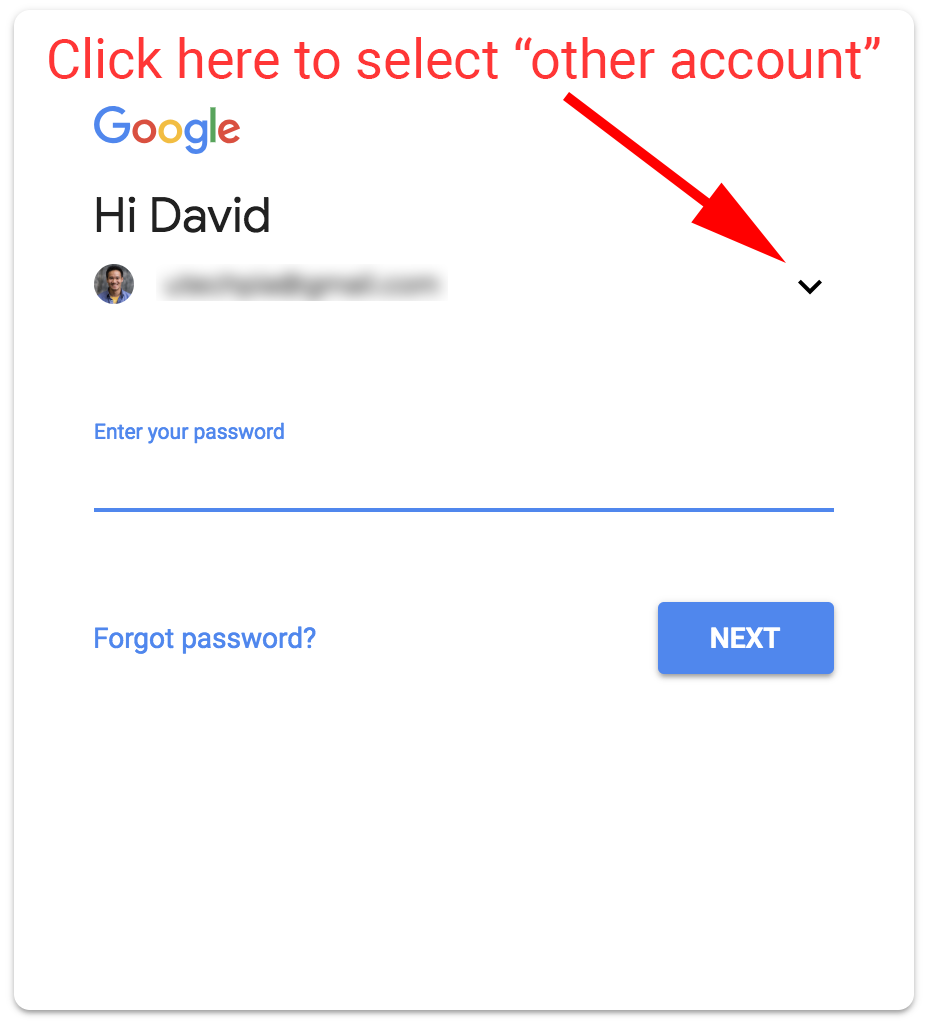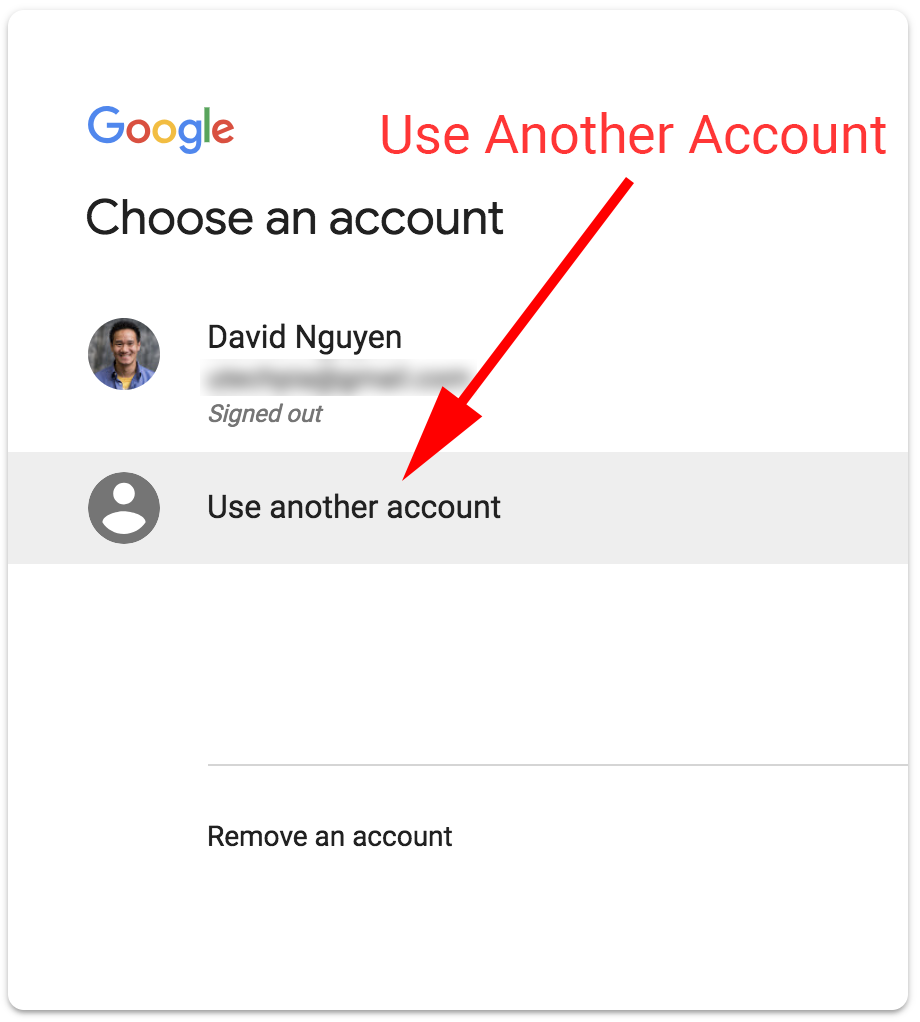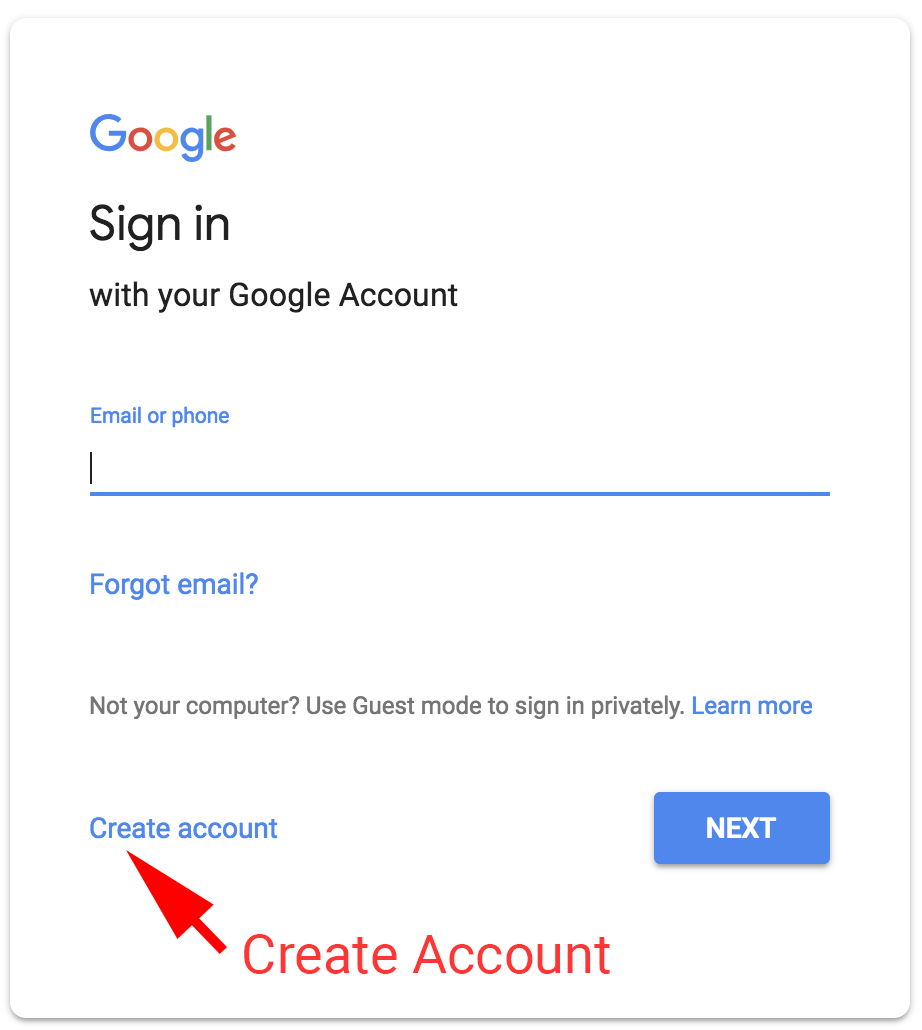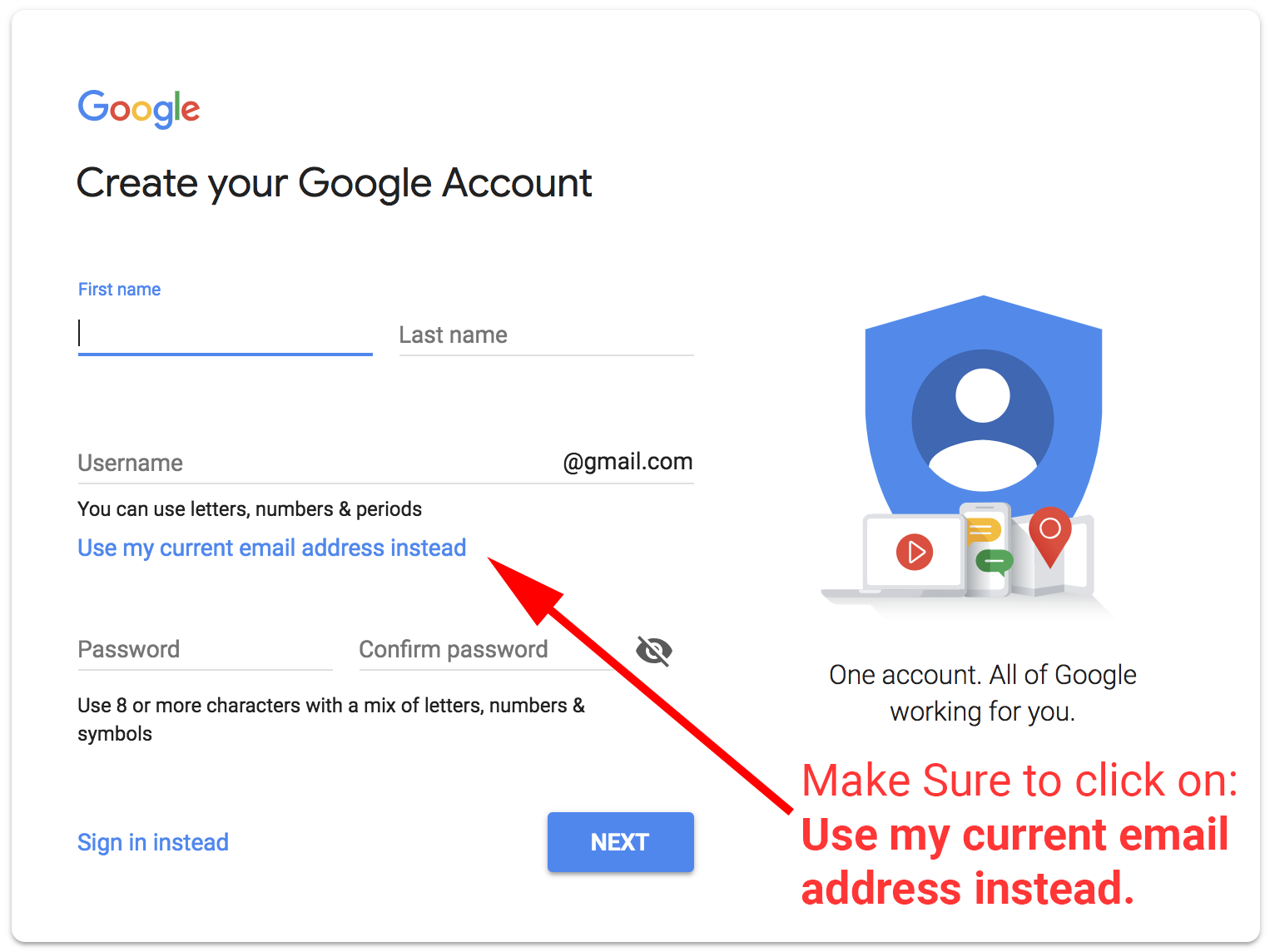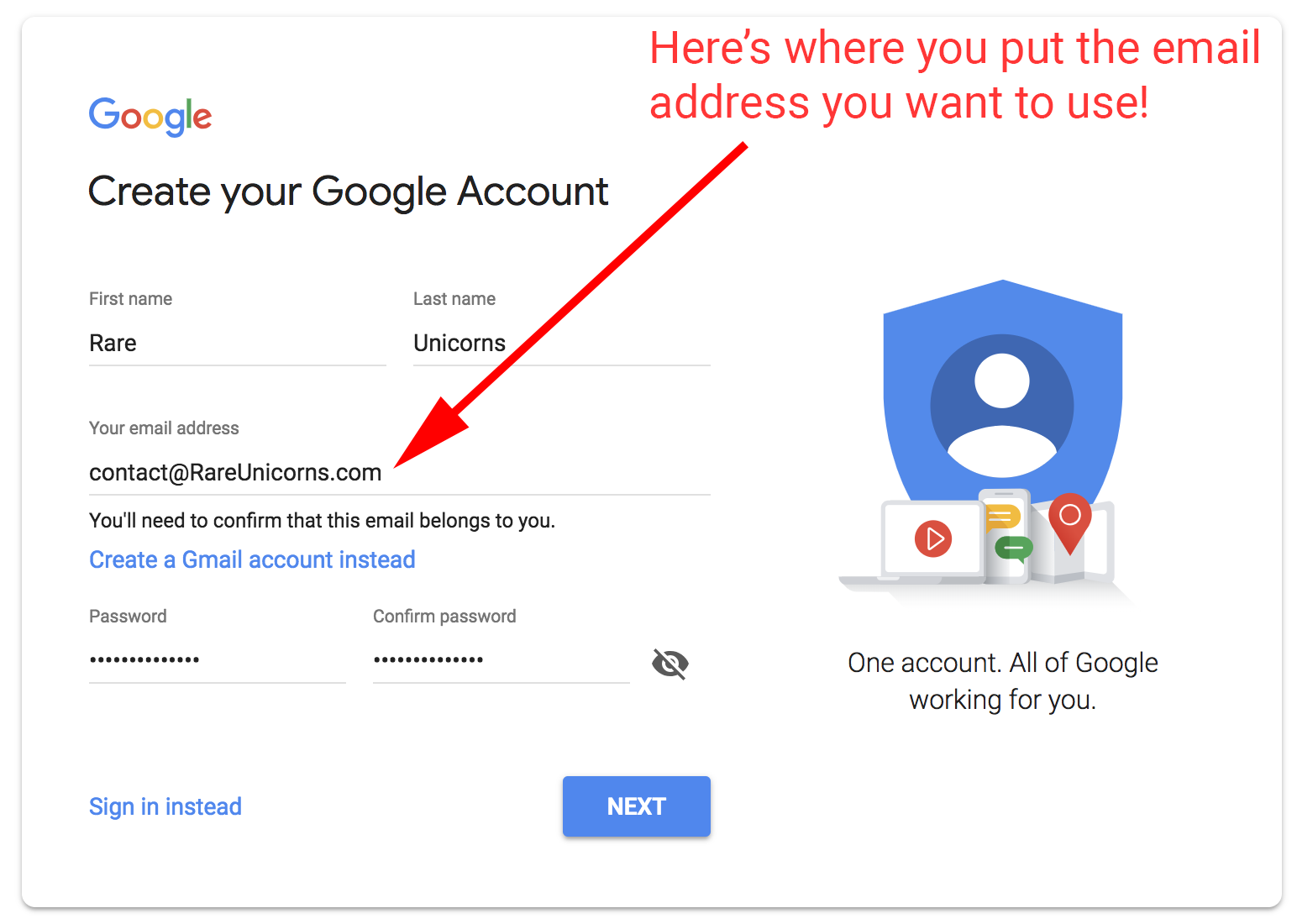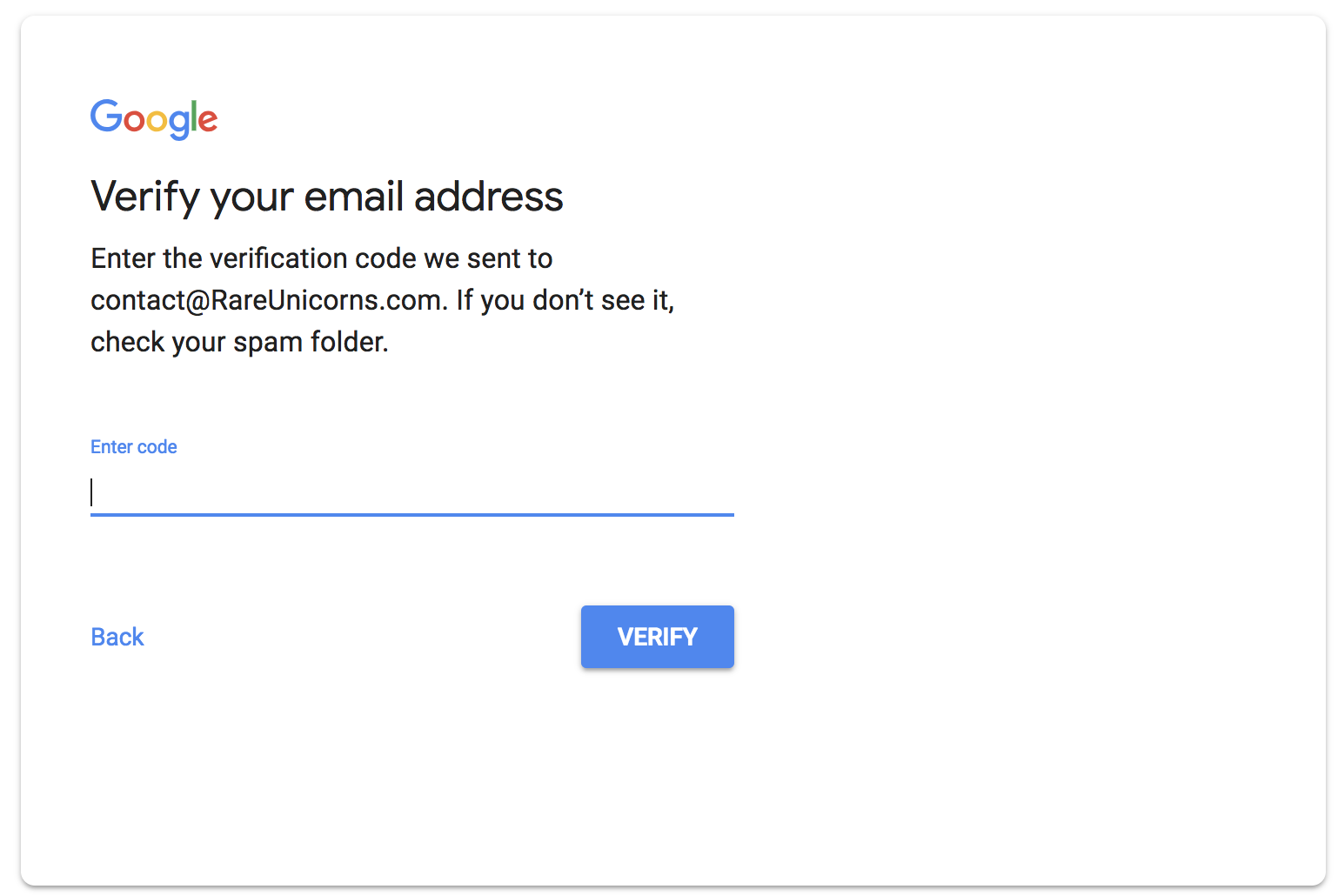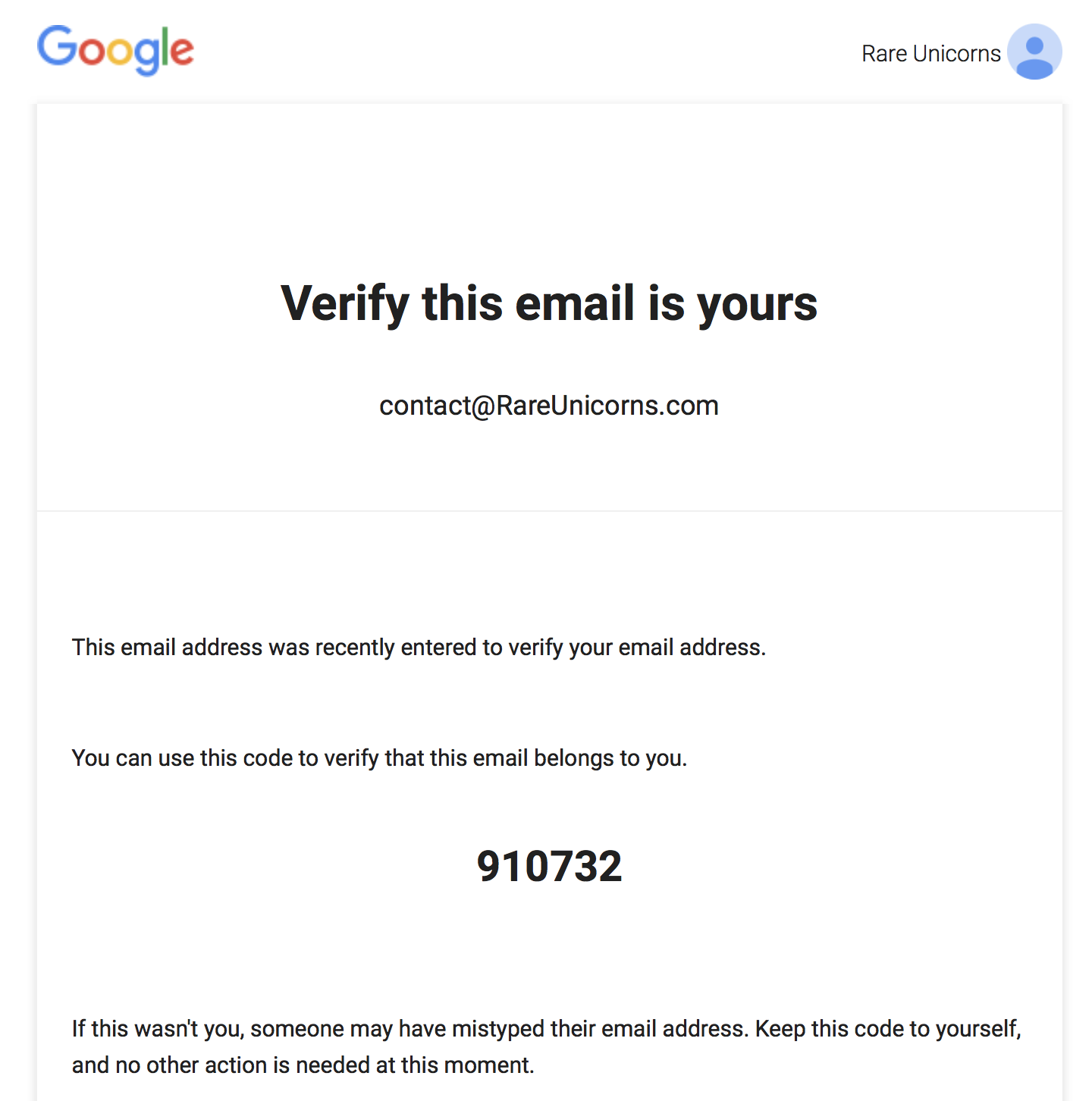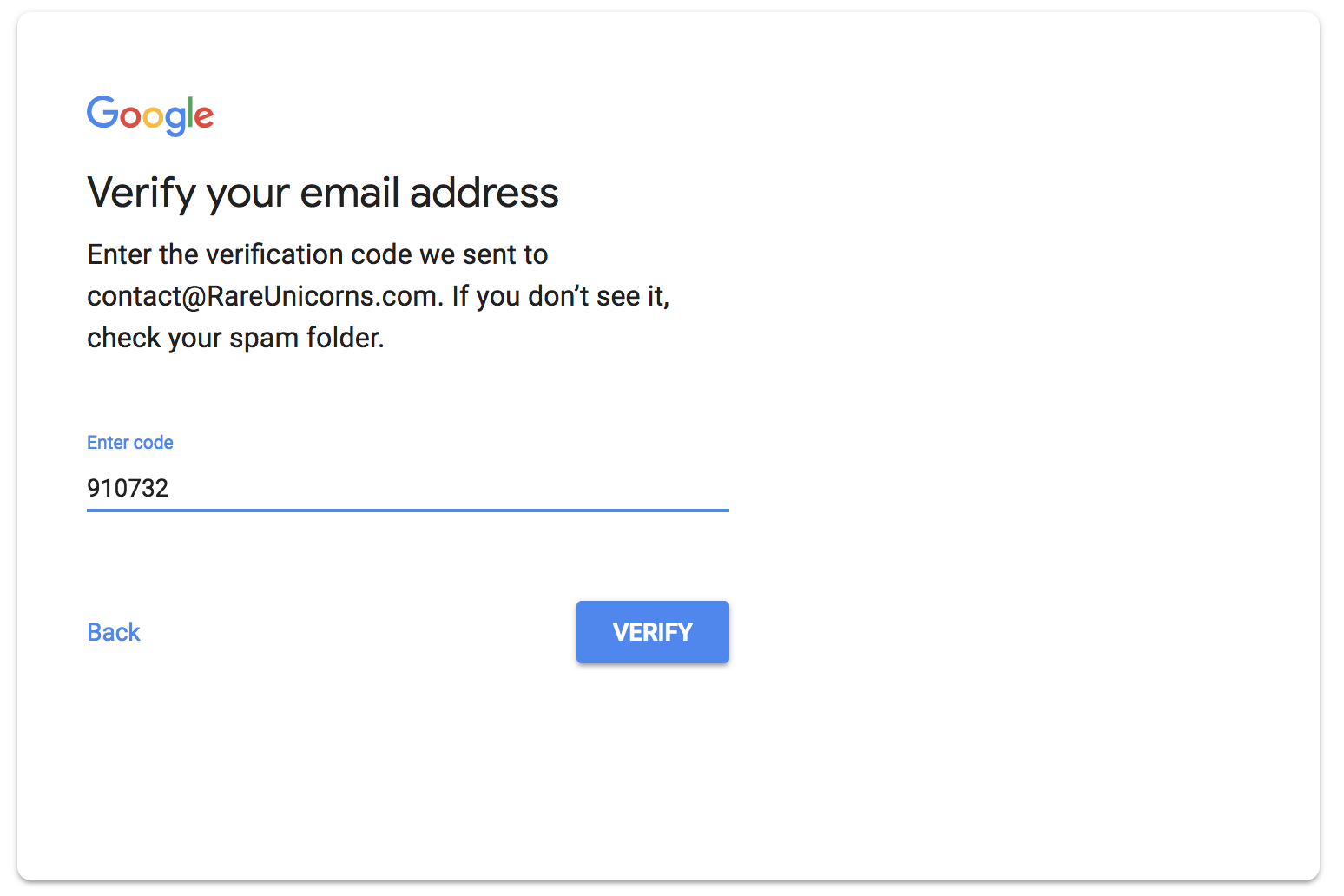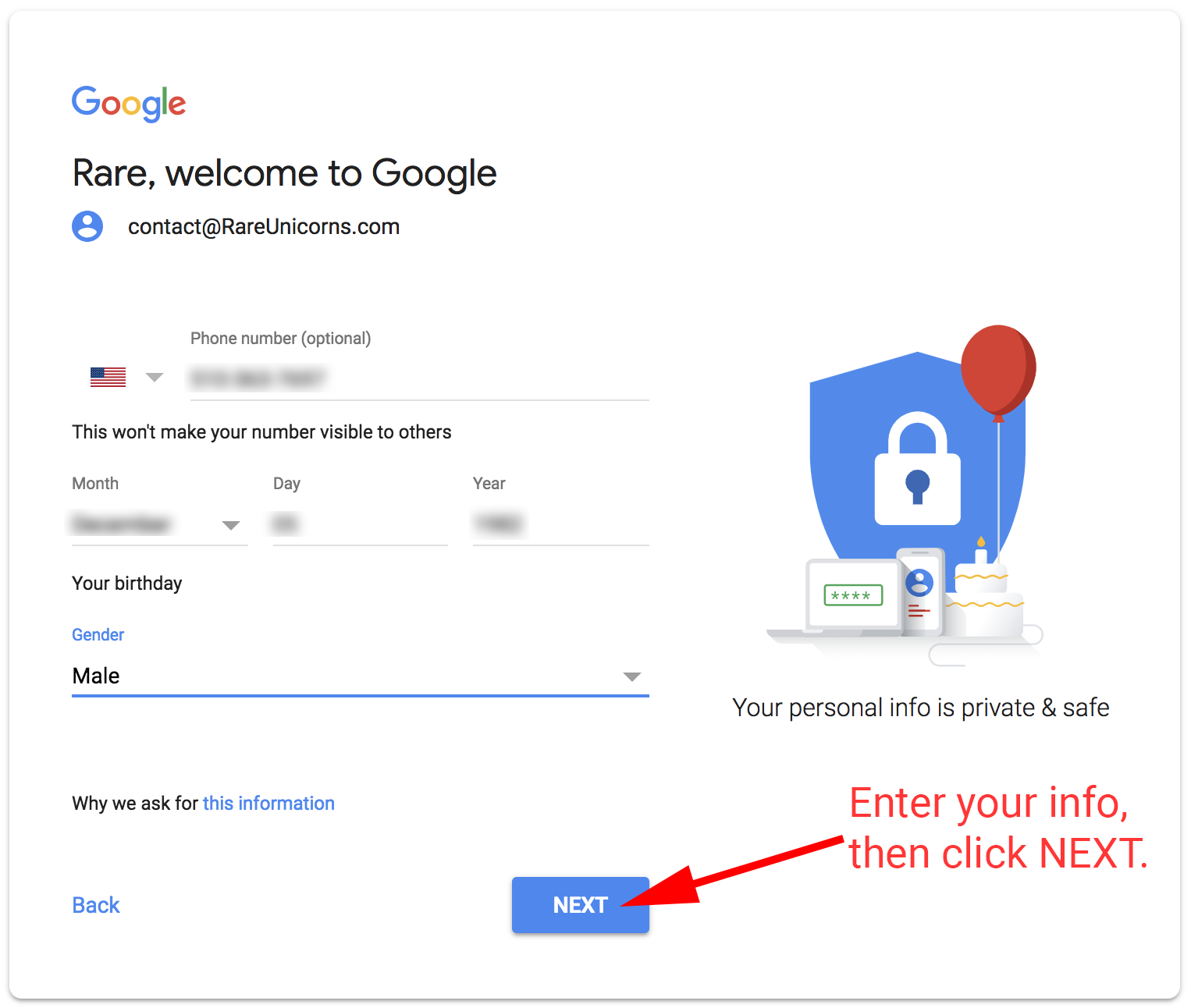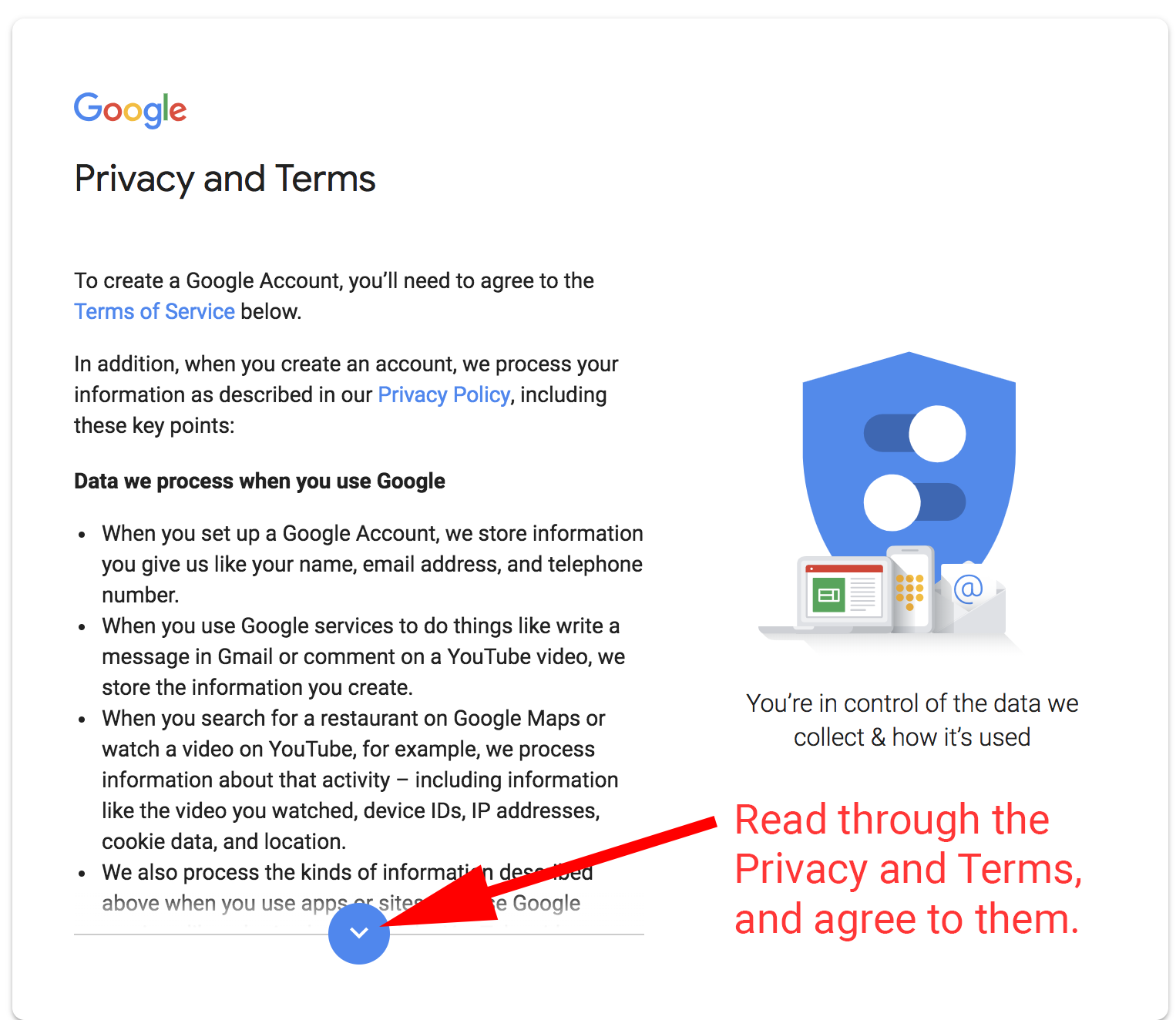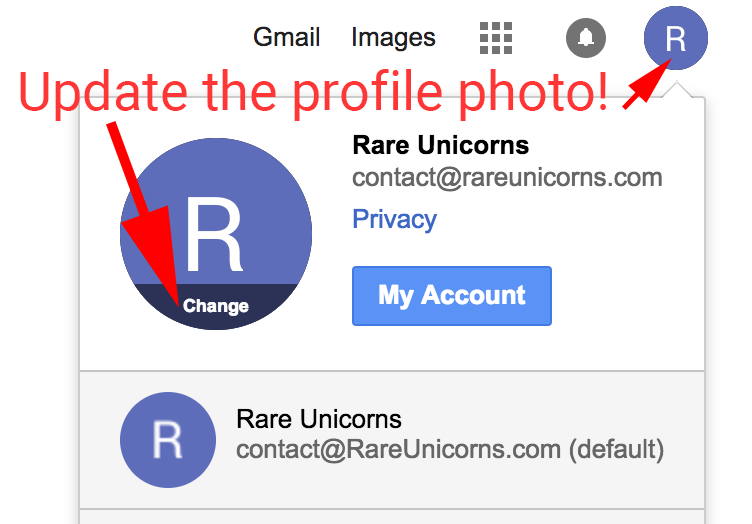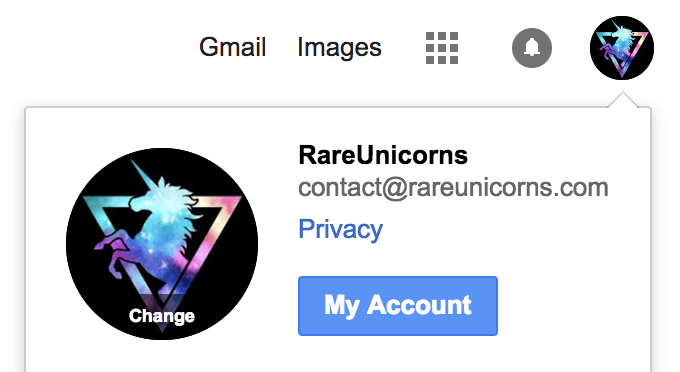Customer Request: Looking for a camera I can mount to the ceiling to photograph rugs.
Ceiling height = 16 feet
Largest Rug dimensions = 12’x15′
Budget: $1000
RECOMMENDED SOLUTION:
Disclaimer#1, this is not the “cheapest solution”, but it’s the solution that I have on hand and can test to make sure the concept works.
Disclaimer#2, you won’t be able to zoom, so you’ll have to set the zoom manually for the larger rugs, and then use digital cropping for the smaller rugs. But you should have plenty of quality, so the cropping won’t hurt the quality much. If you want to find a camera with an electric zoom, you might be able to find one, but I’m not sure if you can find one that has the software as functional as the EOS Utility, which is compatible with these cameras: https://www.usa.canon.com/internet/portal/us/home/support/self-help-center/eos-utility. The EOS Utility is the magic that will make this solution work. With the EOS Utility, you can set the camera on manual settings, and be able to control all the settings from computer. If you are lazy, you can even set the camera to automatic mode. But I would avoid this since if you want to change it to manual mode later, you’ll have to climb up to the camera again. This EOS tool will let you change the focus point, use auto focus, adjust the whitebalance (if needed), adjust the camera ISO, the Camera Shutter, and the Camera Aputure. It can obviously take photos and you can see the photos on your computer immediate (and it’s saved on your computer too).
Disclaimer#3, Please use the links below when ordering, these are affiliate links that doesn’t costs you anything extra, but earns this utechpia.com blog a little cash 🙂
The recommend camera (see link below) has a 1.6x crop factor. With the included 15mm-45mm kit lens, you can set it to 15mm, which will yield a window of 24′ by 16′ when the camera is 16′ away from the rug.
15mm should be plenty wide enough. Calculator: http://www.tawbaware.com/maxlyons/calc.htm

You can even shoot at 17mm (to avoid edge distortions): (everything same as the above calculation, except at 17mm to get a tad better quality and reduce edge distortions). You will get a window of 21′ x 14′



Canon M50 with included 15mm-45mm kit lens: $699
https://amzn.to/2mP2rHL
AC Adapter (this is great because you can unplug the camera to turn it off, and plug it to turn it on), always keeping the camera switch to ON. $14.99
https://amzn.to/2AcL8tE
You need a long MicroUSB cable. (or use a MicroUSB cable + extensions). Here’s a nice cable that’s 25ft: $14.99
https://amzn.to/2uS23fP
You’ll want something like this to mount the camera to the ceiling: $6.69
https://amzn.to/2uS9OlP
NOTE: Camera will save the files directly to the computer even w/out a memory card. So you don’t need a memory card.
Lastly, you may want some of these nails to run the cable along the ceiling and walls: $4.85