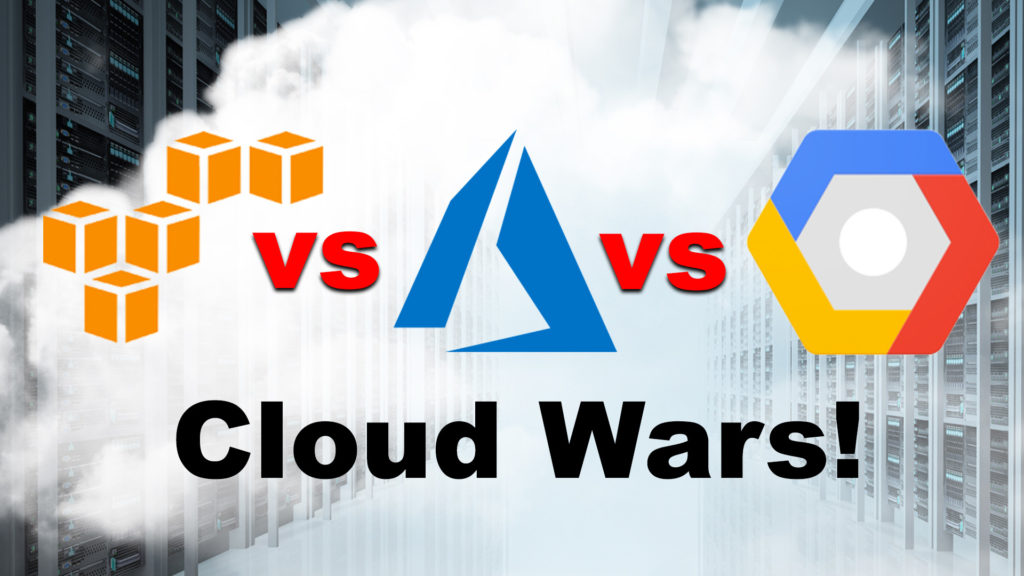Hi Guys! I hope you’re doing well! Thank you for clicking on this video! My name is David, and Welcome to UTECHPIA!
I just got the brand new Apple Watch Series 5, Nike Plus Edition, in the 44mm screen size.
Yep! This is an awesome watch and I LOVE this thing!
So, naturally, I wanted to protect the screen without any compromises! I want the vibrant colors, the brightness, the sharpness, and the touch sensitivity to all be intact, with the screen protector installed.
So, searching on Amazon, I found there are lots of screen protectors out there, but, honestly, I had a hard time finding the perfect one! Some are plastic films, which feels rubbery and are prone to developing bubble underneath. Some are made of glass, which is great, but they don’t cover the entire watch screen so they look terrible.
I was really excited when I heard that WhiteStone also makes their famous Dome Glass for the Apple Watch! I’ve been using the WhiteStone Dome Glass for all my phones and really love the quality of their tempered glass screen protectors. The Apple Watch version of the Dome Glass uses the exact same technology as found in their popular phone screen protector. Which means it provides excellent protection without taking away from the brilliant device experience regarding the screen brightness, clarity, and touch sensitivity. Also, if you ever need to take off the screen protector, it comes off easily without damaging your Apple Watch.
This one works for the Apple Watch Series 4 as well as the Apple Watch Series 5. WhiteStone makes the Dome Glass for the both the 44mm watch face as well as the 40mm watch face.
They even have a Limited Lifetime Warranty, which means that if your Dome Glass ever gets damaged or get worn out, you could a request a replacement through WhiteStone’s website. And they’ll take care of you, they are really good with customer service.
The only downside to this awesome screen protector, is that the installation process, which takes about 10 to 15 minutes, especially if it’s your first time installing one of these! But don’t worry, we’ll do the installation together and I’ll walk you through each step of the way!
Here are two quick tips to get you started right off the bat!
The First tip is to make sure that you do the installation in a dust free environment, so watch out for windows and air vents that might blow dust onto your screen while you are doing the installation. You definitely do not want that.
And the second tip I have for you is that you can use a USB power bank to power the UV Curing Lamp. That way you can do your installation anywhere you want without looking for an electrical outlet.
Here’s what comes in the kit:
- UV Curing Lamp
- Micro USB cable for the UV Curing Lamp
- A detailed manual with step-by-step instructions
- Installation Manual for the Metal Bumper Case
- Alcohol wipes
- Cleaning Cloths
- Dust removal stickers
- Level Bar
- Absorption Pad
- You get not 1, but 2 Tempered Glass Screen Protectors! (This is perfect If you have two apple watches!)
- Metal Bumper case
- Two bottles of adhesive, you only need one, the second bottle is for backup incase you mess up and need to try again.
- The Bottom Tray and the Top Tray. Make sure you note how the top tray is oriented with the bottom tray. Also note the arrows on the Top Tray, which indicates where on the watch screen you will be putting the liquid adhesive.
- The Bottom Tray, keep in mind how Top Tray is oriented in relation to the bottom try.
Alright, let’s get started!
Step 1: Make sure you are on a leveled working surface. I used the “measure” app on my iPhone, but you can also just roll a bottle of adhesive on the surface to make sure it is leveled.
Step 2: Remove the watch strap and turn off the watch.
Step 3: Use the alcohol wipe to clean the screen, all the way to the edges.
Step 4: Dry off the screen with the cleaning cloth.
Step 5: Carefully place the watch into the Bottom Tray.
Step 6: Place the absorption pad into the Bottom Tray.
Step 7: Line up the Top Tray by matching up the fixed tape part of the Bottom Tray with the level bar insertion part of the top tray. Press down on all 4 corners to make sure it’s seated all the way.
Step 8: Use the dust removal stickers to remove any visible dust on your screen. Take your time, you want to make sure there are no visible specs of dust.
Step 9: Insert the level bar into the fixed tape of the bottom tray. Make sure it slides in all the way!
Step 10: Take your adhesive bottle, and unscrew the gray cap. Don’t worry, the liquid adhesive wont come out, yet. It’s locked in there until you unscrew the other end of the adhesive bottle.
Step 11: Hold the adhesive bottle vertically over the center of the watch, paying attention to the arrows on the top Tray. Hold it very close to the screen so that the liquid adhesive won’t splash when you release it. Now, carefully unscrew the black upper cap of the adhesive bottle and allow the liquid adhesive to pour out from the bottle onto the watch face.
Step 12: Wait for the about 5 seconds for the liquid adhesive to finish pouring out, and then remove the bottle.
Step 13: Carefully remove the liner on the backside of the tempered glass screen protector.
Step 14: Starting from the bottom, which is furthest away from the fixed tape, place the glass onto the level bar.
Step 15: This is the most difficult step of the entire installation! So watch this step several times to make you fully understand it, that way you can get it perfect on your first try. Here’s what you got to do: Push down the bottom part of the bottom tray, and then once the liquid adhesive touches the tempered glass, immediately pull out the level bar and stop pushing on the Bottom Tray. The reason why it’s difficult is you got do both actions at the same time. So practice it before you do it on the actual installation.
Step 16: Wait for 30 seconds as the adhesive to spread completely. Make sure you do not touch the screen while the adhesive is spreading.
Step 17: Place the UV light over the watch and turn it on for 15 seconds.
Step 18: Remove the Top Tray and the absorption pad. Use the hole at the bottom on the bottom tray to gently take the watch out of the tray. Be super careful as the adhesive isn’t fully cured yet.
Step 19: Use the Alcohol wipe to clean any excess adhesive. Be sure to wipe along the edges, but again, be gentle as the adhesive is not fully cured yet.
Step 20: This is the final curing step, place the UV lamp over the watch and turn it on for 1 minute.
Step 21: And That’s IT, you’re done! Just power on your Apple Watch and you’re good to go!
Now you can enjoy the perfectly installed WhiteStone Dome Glass screen protector on your Apple Watch.
Everything looks amazing! The screen is just as bright as before, the colors are vibrant and everything looks clear and sharp! The screen feels smooth and responsive, just like touching the native Apple Watch Glass!
You can install the included bumper case for extra protection. However, the case is a loose fit, so it rattles when the watch vibrates; which makes the watch sound like a toy. [ bumper case vibrating ]…. Yet, without the bumper case, itis easy to see and feel and touch the edges of the screen protector, which I kinda not like. So I’ve been going back and forth about using the bumper case.
Since the bumper case is a loose fit, if you bump it just right, it falls off pretty easily. And of course, the bumper case makes the watch look a tiny bit larger.
But if that’s not your thing, that’s totally fine: you can use the Dome Glass Screen Protector all by itself.
But this review isn’t about the bumper case.. It’s about the Screen Protector; and I can confidently say that the Whitestone Dome Glass Screen protector is simply the best screen protector out there for any price for the Apple Watch Series 5 as well as the Apple Watch Series 4!
The Question I have for you guys is: do you use a screen protector on your Apple Watch? If so, which one?
Alright guys, that’s the end of this video! Let me know if you have any questions. And if you haven’t already done so, please consider subscribing to UTECHPIA! Your support is always, always appreciated! Thanks so much for watching! And I’ll see you guys, next time!